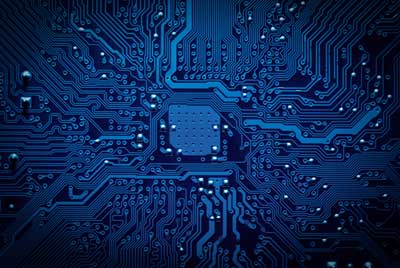Ortholinear keyboards have unique designs, and even though not very popular, they have die-hard fans in the mechanical keyboard community. Unlike the regular keyboard, this type features non-staggered keys that give a unique typing experience. A split ortholinear keyboard further enhances the typing experience by separating the keys into two halves. If unsure about this split PCB input device, here is a close-up look at the keyboard and the best ones to buy.
Contents
What is a Split Ortholinear Keyboard?
The best way to define a split ortholinear keyboard is by dividing the term into its two individual words. Split looks at the design whereby the split keyboard has right and left sides separated right down the middle with an equal or almost equal number of keys on each side.
On the other hand, ortholinear refers to the layout. Compared to the traditional keyboard with its staggered layout, the ortholinear configuration features vertically aligned keys. These keys lie in an MIT or grid layout.
Special Offer: Get $100 off your order!
Email [email protected] to get started!
Why Choose an Ortholinear Keyboard?
Since it does not have the standard layout, an ortholinear keyboard takes some time to get used to it. So why switch to it? Some people claim the ortholinear configuration places keys closer, leading to efficient typing. Your fingers won't have to travel far to reach the keys. This structure improves ergonomics and increases typing speed.
However, the ergonomic features are not science-backed. Therefore, claiming that this input device is an ergonomic split keyboard is subjective. You should try at least one ortholinear keyboard to determine if it is comfortable, ergonomic, and meets your aesthetic expectations.
However, it is worth noting that this keyboard is more space-efficient than the normal keyboard, meaning it occupies less desk surface space.
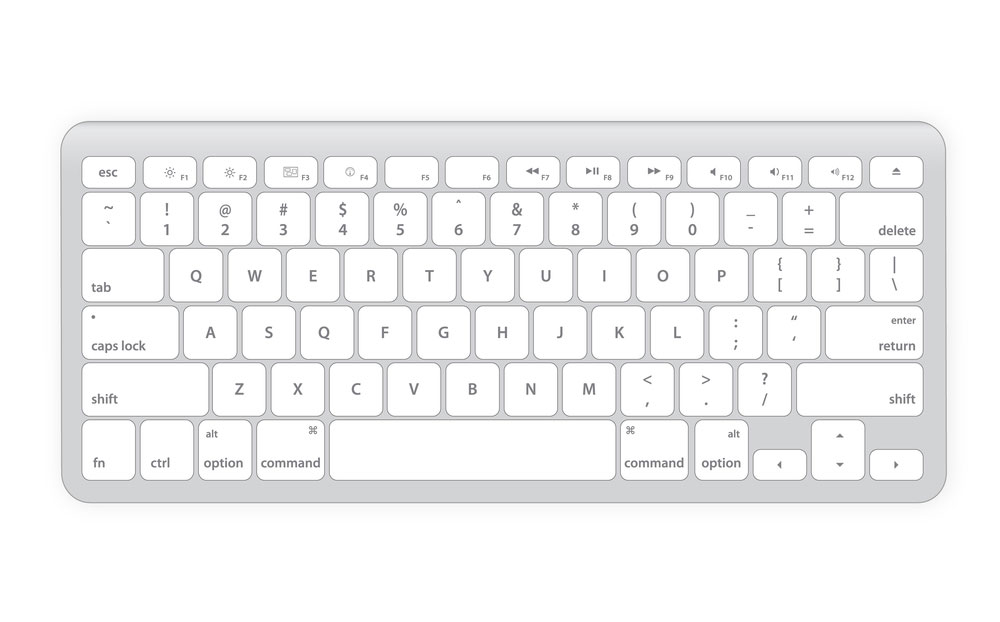
A normal keyboard with a staggered layout
The Best Split Ortholinear Keyboards
Here is a list of the best split ortholinear keyboards in the market.
Moonlander
The Moonlander has two outstanding features. These include:
A Super Adjustable Design
This keyboard features a tenting system with a tweakable typing angle to fit your most comfortable usage position. The adjustable system makes the keyboard ideal for small and large hands as you can tweak the inclination to bring some keys closer. Also, the Moonlander features a detachable wrist rest that readjusts when tilting the keyboard.
Superb Firmware and Software Support
The Moonlander keyboard runs on the QMK firmware that simplifies layout and layer modification. Also, it runs on the Oryx software, which simplifies the firmware-changing process.
Additional features include:
- Typing training
- A neoprene carry case
- Magnetic clips for holding the split pieces together during transportation.
- Tiltable thumb clusters
ErgoDox EZ
The EZ is slightly cheaper than the Moonlander and still features a tilting system for adjusting the typing angle. This ergonomic feature makes typing a breeze and makes the unit an ideal gaming keyboard.
Additionally, the keyboard has RGB options that enhance the gaming experience by producing a light show. You can program this lighting to show the active keys on each layer only. However, the side glowing lights remain on and add a unique element to your setup.
Kinesis Advantage2
The Advantage2 keyboard is not physically split. Instead, it features split key wells with a concave shape. This design positions your hands at the shoulder width, keeping the wrists straight (in their natural, relaxed position). The keyboard further enhances comfort using its integrated palm supports to keep your wrists in a neutral spot.
Nyquist
Nyquist keyboards are 60% split ortholinear keyboards that you can convert to a 40% split by breaking off the bottom row. There is the option of selecting a single 2u key or two 1u keys for the thumb buttons to suit your preference. Each of these options includes holes for mounted Cherry PCB stabilizers. You also get glowing RGB LEDs on the underside.
Are Ortholinear Keyboards Always Better?
While they seem fun and thrilling to type on, ortholinear keyboards have some drawbacks. These include the following.
Hard to Use
Ortholinear keyboards have a smaller form factor than the regular type. They have the letter keys and a few extra modifiers, so you have less to work with, meaning there are more dual-function keys. Even though a smaller design looks sleeker, the lack of a numbers row or function row makes it more challenging to use the keyboard.

Woman typing on a keyboard
Non-Ergonomic Keyboard
Some people find ortholinear keyboards more comfortable to use. But this does not mean they are ergonomic. No scientific data supports the claim that ortholinear layouts form an ergonomic keyboard.
However, the split design is ergonomic because it lets both hands have a comfortable typing angle. The split parts keep the arms, wrists, and shoulders in perfect alignment, which is ergonomic.
Requires Some Time To Adjust To
Apart from having a smaller layout size, ortholinear keyboards usually have differently-shaped modifiers, probably with foreign icons. Therefore, it could take weeks or months to get used to the new interface.
Few Available Options
Since ortholinear keyboards are not the regular type, there are few options in the market, and they have limited features. Furthermore, most require assembly, so you'll have to buy the keycaps and mechanical switches separately, then build the unit.

Mechanical gaming keyboard
Summary
There you have it! Split ortholinear keyboards might not be the first choice for everyone, but you might be a die-hard fan once you use one. If you need more information about these keyboards, hit us up for more details.
Special Offer: Get $100 off your order!
Email [email protected] to get started!