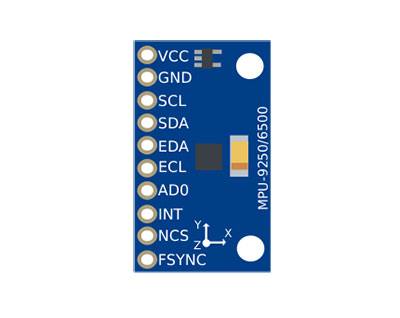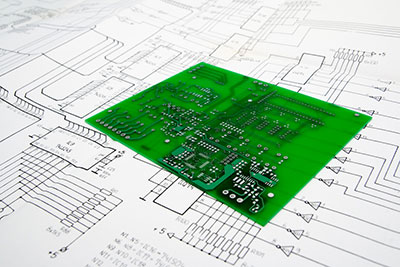No doubt, WiFi may be insufficient for transmitting data. So, the question is: what other alternatives are available when you need to build your project in an area without cellular or WiFi? In truth, a radio is perfect for such situations. Although you’ll be giving up some transmission speed and size, you’ll get longer communication ranges. And the LoRa radio is even more effective for such tasks. But, what is a LoRa radio? This article will expose you to what LoRa packet radios are and give you a basic understanding of how it works.
Let’s get started!
Contents
What is a LoRa Radio?
The LoRa (long-range) radio uses a spread spectrum modulation technique from the chirp spread spectrum (CSS). Hence, it allows the LoRa radio to offer low-power and long-range wireless platform alternatives for IoT applications.
Interestingly, the LoRa radio is effective for IoT and M2M networks. Additionally, the adaptive data rate of the LoRa radio allows it to maximize a node’s network capacity and battery span.
Further, a LoRa gateway can control millions of nodes, making it cheaper to build and faster to implement a network.
Special Offer: Get $100 off your order!
Email [email protected] to get started!
Getting Started with LoRa
The selling point of the LoRa includes ample distance coverage and low power consumption. Further, it uses the open spectrum. So you can use the device to build a LoRa network. Now let’s take a look at what you need to get started.
Things Needed
Here’s what you need to get started:
- Devices
- Gateways
- Network service
- An App
- Device firmware
How it Works
The hardware components for LoRa include the gateways and devices. Also, Gateways simply capture LoRa packets by scanning the radio spectrum. And there's no need for gateway pinning when working with LoRa.
On the other hand, the devices don’t work with a single gateway. So, devices in this setup can send a LoRa signal to all gateways within a specific range.
When it comes to the software, you need a network service, an app, and device firmware. In addition, the network service can receive data sent by a gateway. Also, network services can handle packets by duplicating them and decoding data.
Further, the network service controls LoRa features like adaptive data rating. Then, after decoding the data, the network service will transfer it to your application.
How to Choose a Gateway
There are vast gateways available, but we have narrowed it to three options. So, you can go for the expensive Kerlink Wirnet station, the more affordable MultiTech conduit, or build your gateway with a Raspberry Pi.
Although you only need one gateway, some situations may demand two gateways because your network will always have dark spots.
How to Choose a Device
With the Mbed OS, you can use a development board equipped with a LoRa transceiver. These boards include MultiTech xDot, MultiTech mDot EVB, and L-Tek FF1705.
Alternatively, you can use development boards with Mbed OS and LoRa shield. Some of these development boards include the SX1276MB1xAS or the SX1272MB2xAS.
Also, ensure you get only versions that work in your area. Otherwise, you may face some severe issues.
Choosing a Network Server
You can use the server (which requires a long and complicated process) for your network. Or use other network servers built by companies for LoRa applications. So, we recommend using The Things Network.
This network server offers a place to store your data after processing. And you can choose from the different available cloud storage options.
How to Set Up a Gateway
When it comes to the configuration, you need to install software that will allow your gateway to scan the radio spectrum.
Your gateway would also send LoRa packets to your network server with the help of the software. So now, let’s take a closer look at setting up the three gateways.
How to Set up the Kerlink Wirnet Station
Simply follow this guide to set up a Kerlink Wirnet station gateway.
Setting up a MultiTech Conduit Gateway
Conduits usually have their DHCP options turned off. Hence, you must activate it before configuring. And there are two ways to enable DHCP, including the Ethernet and Micro-USB methods.
Ethernet
Here’s what you need to do if you’re using ethernet:
- First, connect your conduit to your computer via ethernet cables.
- Then, set the static IP address of your computer as 192.168.2.2
- Also, set the static IP address of your router as 192.168.2.1
- After, use root as the username and password to log in to the router via SSH.
Micro-USB
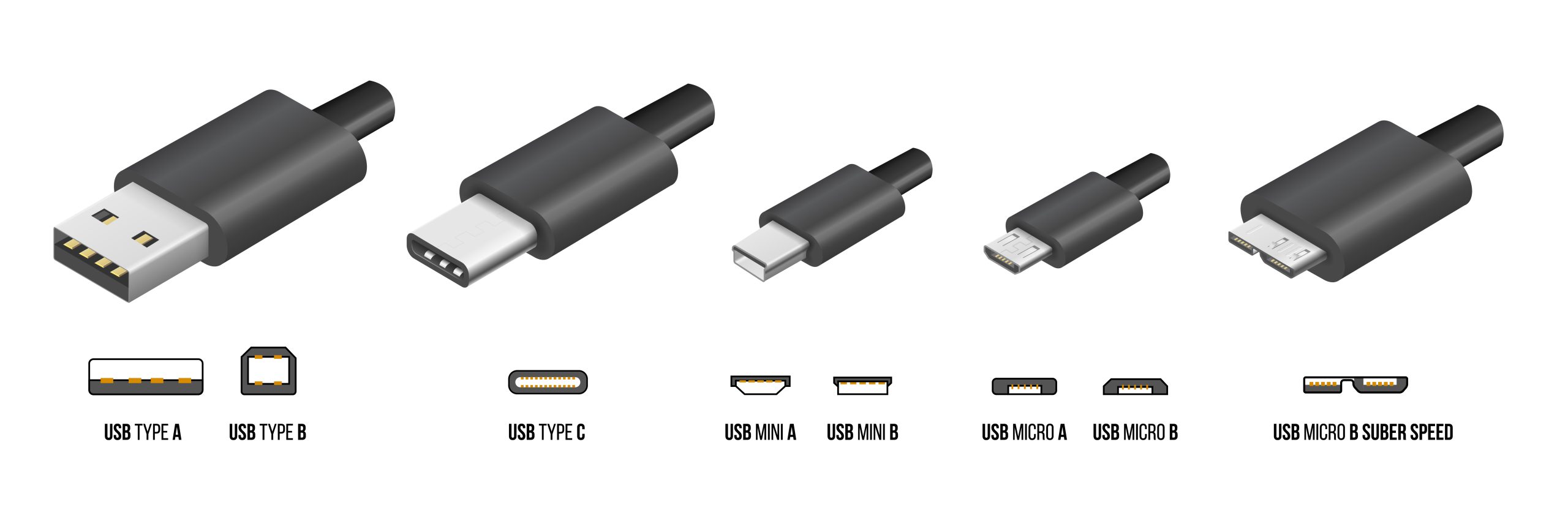
Here’s how to activate DHCP through USB:
- First, use a USB cable to connect your conduit.
- Your gateway should appear as a serial device.
- Then, log in to the gateway with PuTTY or GNU Screen programs.
Note: if root doesn’t work for the username and password, try admin.
Setting Up Raspberry Pi Gateway
You can follow this guide to set up your Raspberry Pi gateway.
How to Register Your Gateway
Registering your gateway would complete the setup process. You can do it by:
- First, create an account on The Things Network.
- Then, go to the Development console and choose the closest cluster.
- Next, select Gateways and Add Gateway.
- Also, fill in all the necessary details and select “Create Gateway.”
Note: the MultiTech Conduit will require a Gateway key. And you can get that by clicking on API keys and selecting Add API Key.
FAQs
How far can LoRa transmit?
LoRa’s transmission range depends on the area. So, in an urban area, LoRa can transmit up to five kilometers in a metropolis (5 miles). Also, it can transmit up to 15 kilometers in rural areas (10 miles).
Is LoRa FM or AM?
LoRa utilizes an FM chirp with an unmodulated carrier.
Is LoRa free to use?
Yes, LoRa is free to use, and anyone can start a private LoRa network.
Final Words
LoRa offers an excellent network alternative, especially in rural areas with poor cellular or WiFi networks.
WiFi
LoRa radios feature high transmission ranges and low power consumption, making them a staple in the networking industry.
So, are you interested in the LoRa radio? Be sure to reach us if you have questions.
Special Offer: Get $100 off your order!
Email [email protected] to get started!