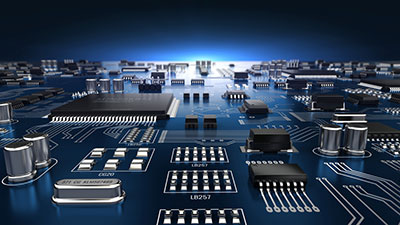Contents
- 7 Best Gerber Viewers of 2024
- Why are Gerber Files Important in PCB Manufacturing?
- Features of a Good Gerber File Viewer
- How does a Gerber Viewer Work?
- What are the Benefits of Using a Gerber Viewer?
- Error Prevention
- Enhanced Visualization
- Improved Communication
- Time Savings
- Quality Assurance
- Cost Efficiency
- How to Choose the Right Gerber Viewer
- Consider Design Complexity
- Assess Compatibility
- Think About the Learning Curve
- Research Community Support
- Gerber Viewer FAQs
- Can I Edit Gerber Files Using a Gerber Viewer?
- Is it Possible to Collaborate with Others Using Gerber Viewers?
- How do I Fix Errors Detected by a Gerber Viewer?
- Can You Open Gerber Files in AutoCAD?
7 Best Gerber Viewers of 2024
Wondering how to view Gerber files easily and quickly? Here are our favorite tools and Gerber file software. Good news! Even though more advanced features are generally paid for, some of these free Gerber viewers give you all the features you need. Your choice will depend on whether you require PCB design software or just a simple .gbr file viewer.
| Position | Gerber Viewer | Overview | Notable Features | Access Options |
|---|---|---|---|---|
| 1 | Autodesk Eagle |
|
|
|
| 2 | KiCad |
|
|
|
| 3 | Gerbv |
|
|
|
| 4 | EasyEDA |
|
|
|
| 5 | ViewMate |
|
|
|
| 6 | ZofzPCB |
|
|
|
Gerber viewers allow designers and manufacturers to visualize and verify PCB designs before production, which can help identify errors early, speeding up the process and lowering the risk of costly errors. Here’s OurPCB’s guide to Gerber viewers so you understand their importance and find one that works for you!
Why are Gerber Files Important in PCB Manufacturing?
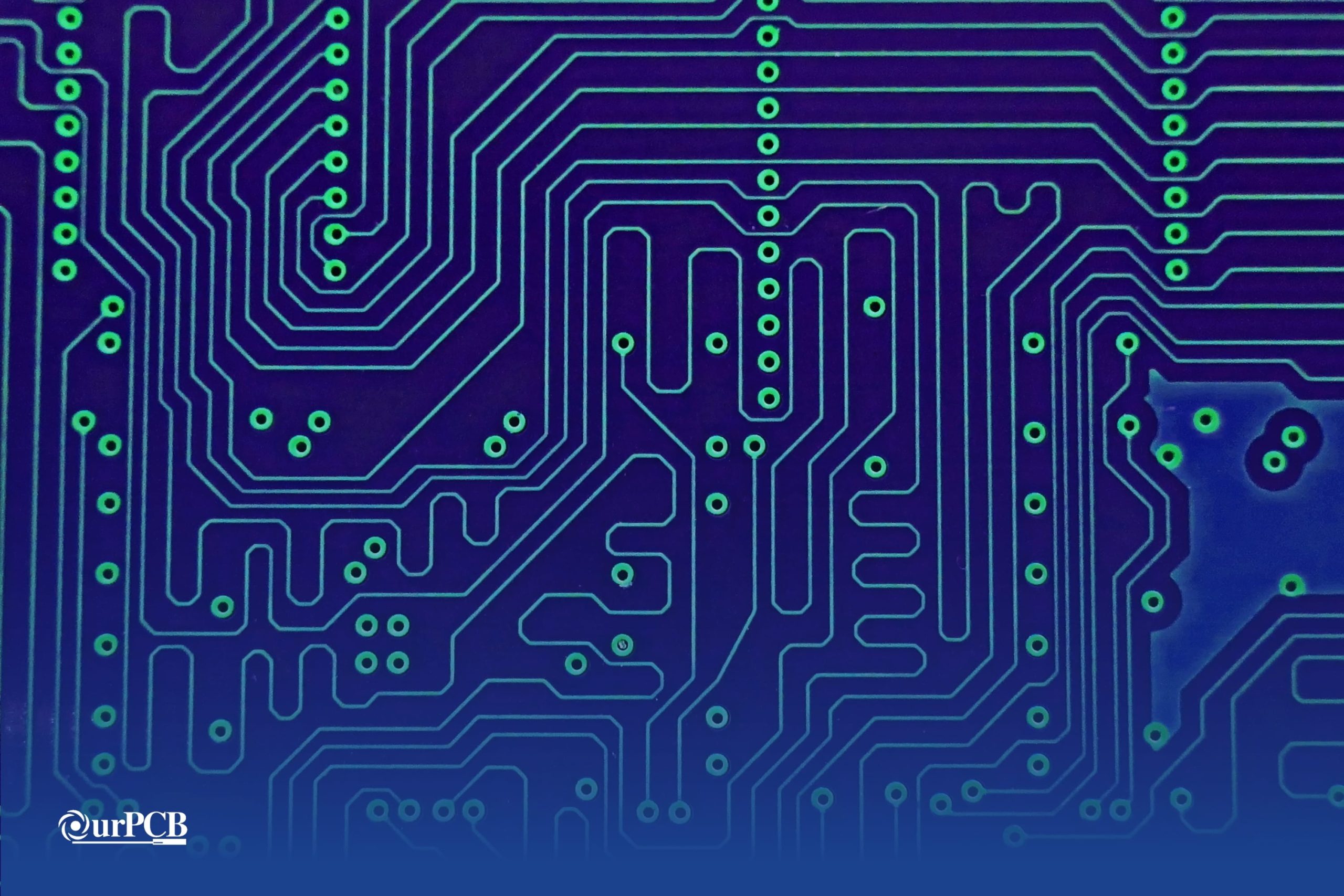
Gerber files serve as the industry standard for conveying the precise layout and details of a PCB design to the manufacturer. But, why are Gerber files are so important in PCB manufacturing?
- Standardization: Gerber files are a universal format that allow designers and manufacturers to communicate easily and effectively about the PCB.
- Accuracy: These files contain detailed information about each layer, including precise placement of components to match the designer's specifications accurately.
- Efficient Production Process: Gerber files can be input directly into manufacturing equipment. This speeds up the entire process and reduces costs with increased efficiency.
- Quality Control: Gerber files can be used to perform checks and identify issues before production begins. This proactive approach can save time and money.
- Compatibility with Equipment: Gerber files are compatible with various types of equipment, including photoplotters, CNC machines, and AOI systems.
Special Offer: Get $100 off your order!
Email [email protected] to get started!
Features of a Good Gerber File Viewer
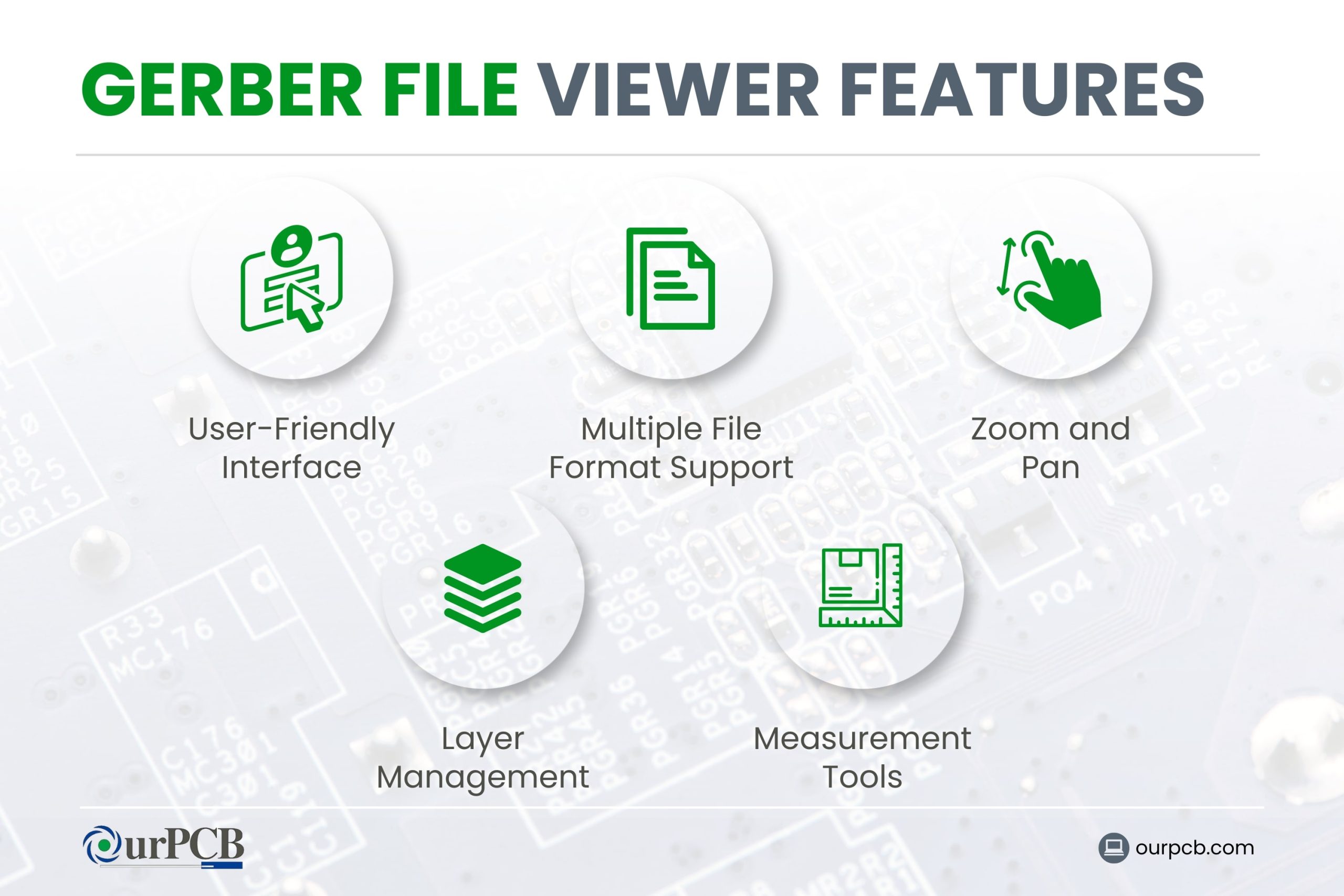
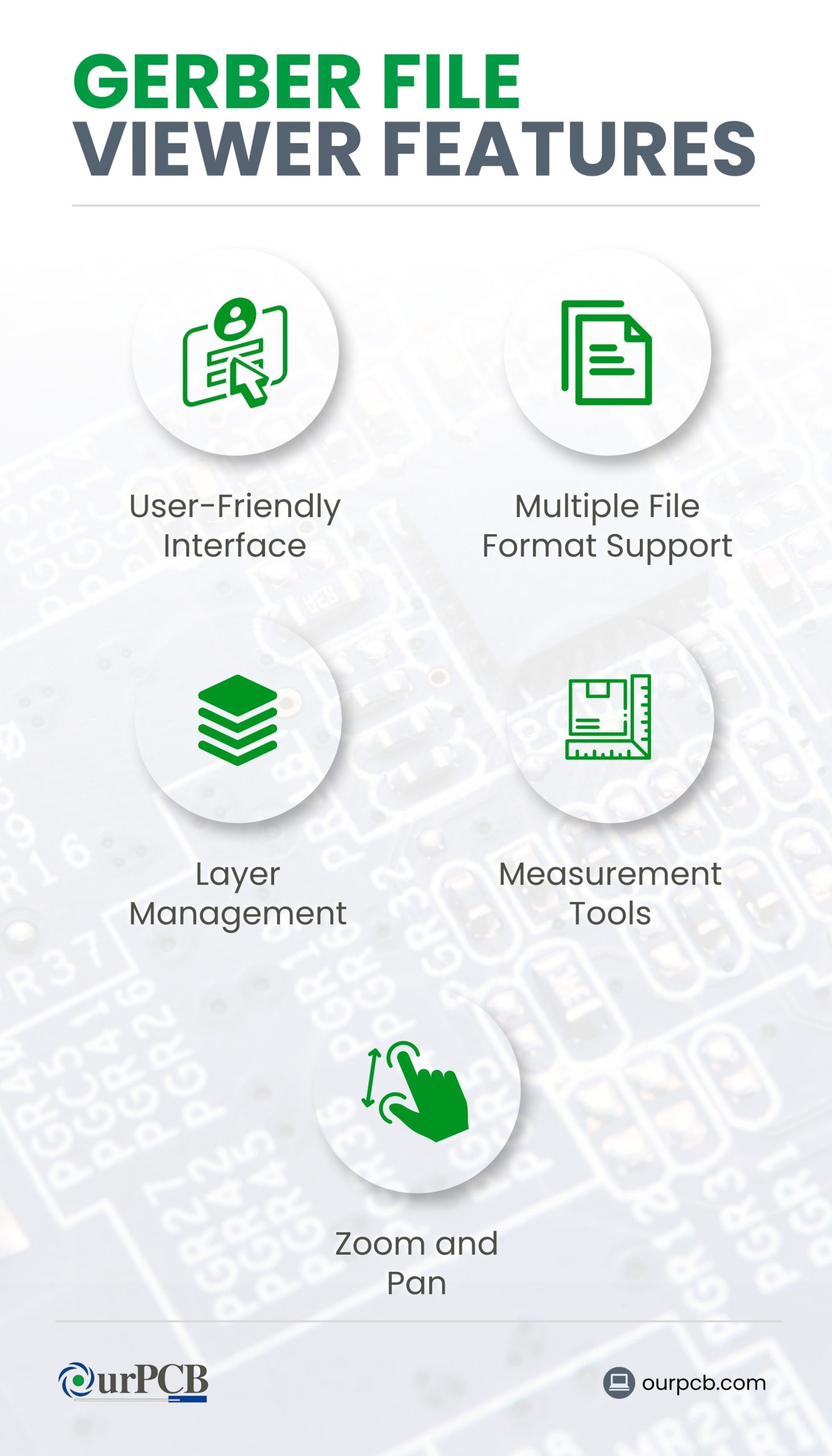
A good Gerber file reader should have certain features to help you get the most out of it. Here are some things to look for in a Gerber viewer:
- User-Friendly Interface: A simple and intuitive interface makes it easy for users to create, examine, and analyze PCB designs.
- Multiple File Format Support: Besides standard Gerber files, a good viewer should support other related formats such as Excellon drill files and IPC-2581.
- Zoom and Pan: These features allow you to inspect specific areas of the PCB layout in more detail for accurate quality control.
- Layer Management: The ability to toggle layers as visible or not visible helps you to isolate each layer for more detailed inspection.
- Measurement Tools: Accurate measurement tools help verify the dimensions and spacing of PCB components before going to production.
How does a Gerber Viewer Work?
The user begins by importing Gerber files into the viewer. These files usually come from PCB design software like Eagle, Altium Designer, or KiCad. The viewer displays the various PCB layers, allowing users to toggle them on or off for better analysis.
You can zoom in and out and pan across the design to get a good look at every aspect of the printed circuit board. Gerber viewers also have tools to check trace widths and measure distances between components, so you can make sure they’re all correctly positioned.
Some Gerber viewers offer 3D visualization, giving you a realistic view of the finished PCB. Advanced viewers can also detect errors like short circuits, open circuits, and design rule violations. These features will help you catch errors before going to manufacturing.
What are the Benefits of Using a Gerber Viewer?
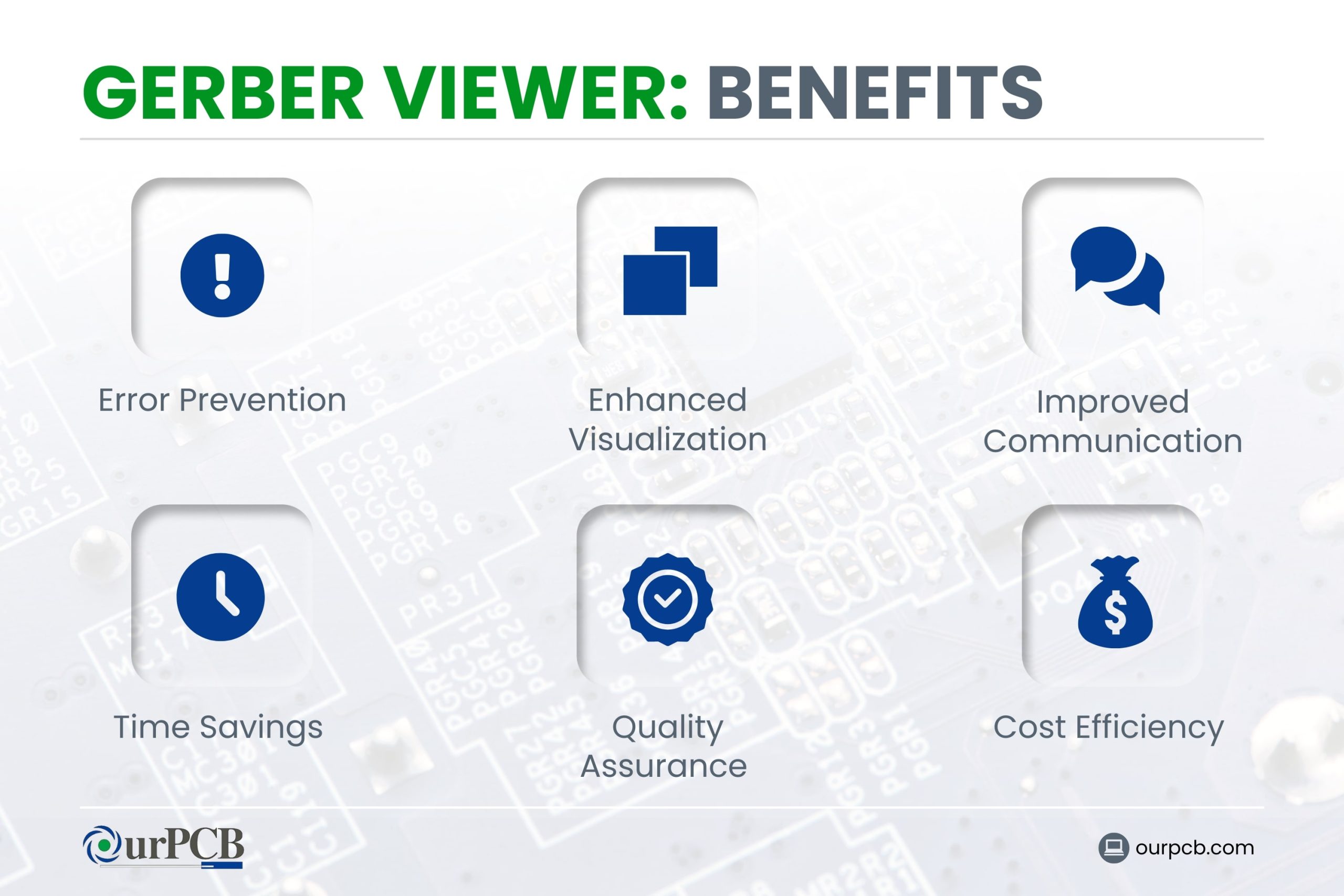

Using a Gerber viewer offers several advantages for PCB designers and engineers. While OurPCB’s designers will do a comprehensive design for manufacturing (DFM) check, it’s always worthwhile to check your circuit boards in a Gerber viewer before sending them for manufacturing.
Error Prevention
Gerber viewers help identify design errors before manufacturing, which goes a long way toward reducing the risk of costly mistakes. By catching issues early, designers can avoid rework and delays, and manufacturers can avoid wasted resources and labor.
Enhanced Visualization
The ability to see the PCB design layer by layer makes it much easier to understand the layout and connections. This is especially useful for complex designs with multiple layers.
Improved Communication
Gerber viewers help encourage better communication between design teams, manufacturers, and clients. By providing a clear visual representation of the PCB, everyone can review and discuss the design more effectively to make sure the final product is exactly what was wanted.
Time Savings
Quickly navigating and inspecting the PCB design speeds up the review process. Measurement tools and error detection features streamline the workflow, so you can make fast changes without halting the entire process.
Quality Assurance
PCB designs must meet all specifications and standards. Gerber viewers help verify that the design adheres to industry standards and manufacturing requirements, which will prevent potential problems later on.
Cost Efficiency
By eliminating errors and improving the overall design phase, Gerber viewers contribute to cost savings. Fewer mistakes mean fewer revisions and a smoother production process.
How to Choose the Right Gerber Viewer
With a multitude of free Gerber viewers available, it’s not hard to find one that works for you. However, it’s a good idea to consider the following factors to make sure you’re using a PCB viewer that actually gives you what you really need.
-
Consider Design Complexity
More complex projects with multiple layers, intricate routes, and numerous components require a Gerber viewer that can efficiently handle and display detailed design data. Advanced viewers like ZofzPCB provide 3D visualization, which can help viewers better understand and more closely inspect complex multilayer configurations.
-
Assess Compatibility
Make sure the Gerber viewer you choose supports all necessary file formats and standards used in your PCB design and manufacturing processes. Compatibility with standard formats like RS-274X and extended capabilities like DFM analysis are important to consider. Viewers like HQDFM and ViewMate are known for supporting a variety of file formats and offering tools for DFM analysis, which checks for manufacturability issues before production.
-
Think About the Learning Curve
The ease of use of a Gerber viewer should align with the expertise of the user. For beginners or those who prefer straightforward tools, simple and intuitive interfaces are a better choice. For example, GC-Prevue and GerberLogix are noted for their user-friendly interfaces that cater to both new and experienced users, which can reduce the learning curve by quite a lot.
-
Research Community Support
Opt for a Gerber viewer that’s backed by a strong community or robust customer support. Open-source tools like KiCad benefit from a large community of users who are usually happy to provide valuable insights and troubleshooting help. Well-supported software also ensures you have access to updates and assistance.
Gerber Viewer FAQs
Can I Edit Gerber Files Using a Gerber Viewer?
Some advanced Gerber viewers, like ViewMate and Autodesk Eagle, allow for minor edits and adjustments. However, most viewers are primarily designed for inspection and verification rather than extensive editing.
Is it Possible to Collaborate with Others Using Gerber Viewers?
Yes, tools like EasyEDA and Autodesk Eagle offer collaboration features that allow multiple users to work on and review PCB designs simultaneously. This can be particularly useful for teams working on complex projects.
How do I Fix Errors Detected by a Gerber Viewer?
When a Gerber viewer identifies errors, the designer needs to go back into their design software and correct the problems. The inspection process should then be repeated to make sure the issue has been fixed.
Can You Open Gerber Files in AutoCAD?
No, AutoCAD doesn’t natively support Gerber files. However, you can use third-party tools to convert Gerber files into a format that AutoCAD can read, like DXF. Once converted, you can open and work with the files in AutoCAD.
Back to Top: Gerber Viewer | View Gerber Files, Gerber File Viewer, Reader
Special Offer: Get $100 off your order!
Email [email protected] to get started!