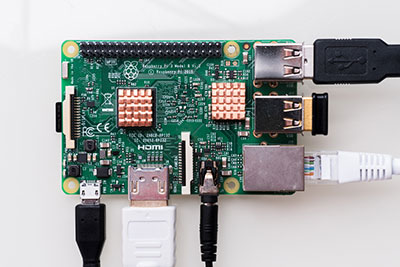Contents
- What Is a VGA Connector?
- A Misconception about VGA:
- Pinout Configuration And Features
- Different Types of VGA Connector
- Advantages And Disadvantages
- Advantages:
- Disadvantages:
- Applications
- What Has Replaced the VGA Connector?
- How to choose a VGA connector?
- How to use a VGA connector
- How to convert DVI to VGA or VGA to DVI
- Summary
What Is a VGA Connector?
VGA is an acronym for "Video Graphics Array." There are three rows of five pins for fifteen pins in the physical connector.
IBM Developed VGA to use it with their new line of PCs called PS/2. That was not the first analog video interface, but they adopted it widely.
The 15 pin VGA connector is analog-only, which means it can only transmit varying voltages over time. That is in contrast to digital video interfaces like HDMI. A device sending a digital video signal will send ones and zeros down the wire, resulting in no voltage change.
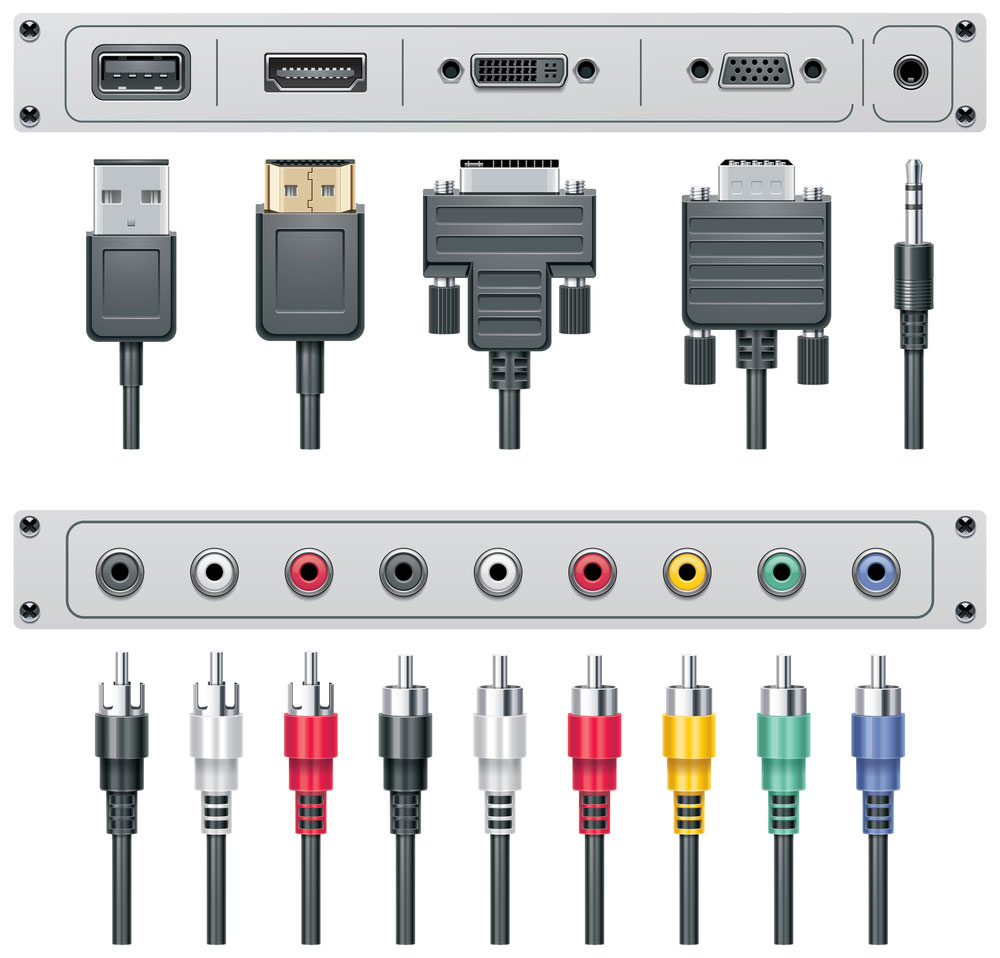
Different types of Vga Input Cables
As a PCB manufacturing company, OurPCB can help you create custom circuit boards that support VGA connections, ensuring reliable performance in your electronic projects. With expertise in component sourcing and technical support, OurPCB can assist you in developing effective solutions for your video interface needs.
A Misconception about VGA:
A common misconception of VGA is that it carries audio. It does have an analog audio signal left and proper channels, but it needs conversation by a separate cable (usually through 3.5mm jacks). The VGA cable does carry the video signal, and you must convert it to something that your monitor can understand.
IBM created two versions of the VGA connector, one with five pins per row and another with three per row. The version with three hooks is D-subminiature.
You're likely to find the D-sub version on older computers, VGA cables, and displays. The standard five-pin row version is DB-15.

Vga Tech Cable Connector
Pinout Configuration And Features
A VGA connector’s 15 pins handle tasks like transmitting video signals, grounding, and sync, ensuring reliable analog video transmission.
For projects needing precise configurations, understanding an SD card pinout is equally crucial for compatibility and performance.
1. Pin 1(Red): Red Video(75 ohm,0.75V peak to peak)
2. Pin 2(Green): Green Video
3. Pin 3(Blue): Blue Video
4. Pin 4(ID2/RES): Monitor ID Bit-S
5. Pin 5(GND): Ground Pin
6. Pin 6(RGND): Red Ground
7. Pin 7(GGND): Green Ground
8. Pin 8(BGND): Blue Ground
9. Pin 9(KEY):+5V DC output from graphic card
10. Pin 10(SGND): Synch Ground
11. Pin 11(IDO/RES): Monitor ID Bit 0
12. Pin 12(IDI/SDA): Monitor IDA Bit-1
13. Pin 13(HSYNC): Horizontal Sync
14. Pin 14:(VSYNC): Vertical Sync
15. Pin15(ID3/SCL):Monitor ID Bit-3

Vga Connector Series
The Features of a VGA connector are as follows:
- Transmits analog video.
- Transmits three different colors (red, green, and blue).
- The ground shield between red, green, and blue data pins.
- Two alternating clock pins for communicating with attached devices.
- D-sub connection type (five row configuration) or DB-15 connection type (three-row configuration).
Different Types of VGA Connector
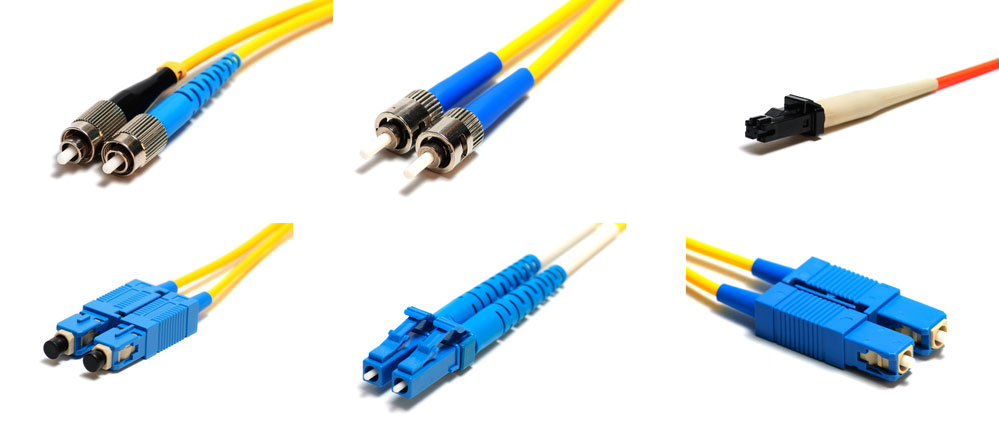
Other types of Vga Connectors
There are various connectors available in the market. Below is a list of some of them.
- VGA Female to Female
- VGA Female to DVI-D Male
- The VGA Male to HDMI Female
- VGA Male to DVI-D Male with Power Cable
- VGA Male to Micro HDMI Adapter
- VGB Female To F Type Coaxial Cable Connector
- VGA (HD15) Male to RCA (Phono) female
- The VGA to HDMI Cable Adapter
- VGA Female to BNC Male
- DVI-D Dual Link Digital Video Cable - M/M
Special Offer: Get $100 off your order!
Email [email protected] to get started!
Advantages And Disadvantages
Below are some advantages and disadvantages of using a VGA connector:

Vga connectors plug
Advantages:
- Transmits analog video.
- The connection of various electronic devices can happen quickly like TVs, computers, CRT monitors.
- Transmits three colors (red, green, and blue).
- The ground shield between red, green, and blue data pins.
- Two alternating clock pins for communicating with attached devices.
- D-sub connection type (five row configuration) or DB-15 connection type (three-row configuration).
- High-quality material (gold plated).
- VGA connectors are cheap to manufacture, which keeps costs down for consumers.
Disadvantages:
- The signal quality might get distorted if the pins are not correctly connected.
- Not suitable for high-resolution graphics.
- Unsuitable for transferring digital signals.
Applications

Illustration of Vga plugs and wires
Here is a list of some ways in you can use VGA:
- Video games on older generations of consoles.
- Connecting computers to CRT monitors.
- Connects laptops to projectors for presentations.
- Connection of DVD players, TVs, and other devices with an analog video interface to computers or laptops with a VGA connector.
- Connecting a Raspberry Pi or Arduino to a monitor or other device with a VGA interface.
- Video editing.
- Transport of high-resolution images from one computer to another through the network.
What Has Replaced the VGA Connector?

Vga cable.
Advanced digital connections such as DVI, HDMI, and Displayport VGA connectors have replaced VGA connectors. These connections are the digital visual interface (DVI), high-definition multimedia interface (HDMI), and display port.
How to choose a VGA connector?

Various VGA cables and USB cables
When you purchase a VGA cable, there are some things to consider:
- The compatibility of both connectors ends (the video output and input).
- The quality and durability of the material used for production.
- A thicker shielded wire will keep interference from disturbing your images at a minimum.
- Gold-plated connectors ensure proper connections of the pins.
- Length of VGA Cable: A rule of thumb is that shorter cables are preferable to longer ones because they leave less room for interference.
- Number of Pins: The more pins a cable has, the higher it's quality and the better the connection.
How to use a VGA connector

Vga Pc to Mac display Connectors close up.
Before plugging a VGA connector into your home theater or monitor, check that it is compatible with the equipment. For example, HDMI cables are universal, but DVI and VGA cables have specific requirements to work correctly for both ends of the line. Below are other guidelines.
How to convert DVI to VGA or VGA to DVI
Follow these steps to convert one connection type to another:
- Identify the type of VGA you need.
- Purchase your desired conversion cable.
- The port for the line should have the pins facing down and should be safe.
- Ensure you have inserted the lines fully.
- Turn on your computer or other device and ensure that you get a signal through the VGA connector before continuing with the connection.

Computer connectors for connecting monitors, DVI-D.
Summary
VGA connectors have been widely used in most electronic devices, from computers to TV screens, and DVI and HDMI are now the most commonly used digital connections with compatible devices. To convert a connection type, purchase an adapter that can switch from one interface to another. If you need to confirm that your equipment is working, turn on the devices and ensure no visible pins.
Special Offer: Get $100 off your order!
Email [email protected] to get started!