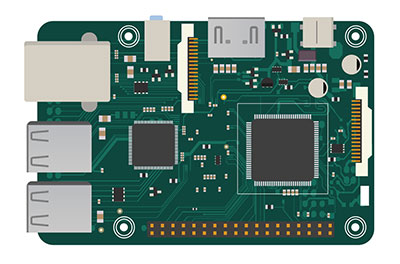Do you need a multi-colored indicator for your project without having to install multiple LEDs? Well, all you need is an RGB LED. Why? First, the RGB LED produces three primary colors: red, green, and blue. Hence, installing separate LEDs to get different colors saves you stress. However, it's crucial to consider a few things when dealing with RGB LEDs, like the different RGB pinouts.
What does that mean? In this article, you'll learn everything about RGB pinouts and how to use them on your circuits.
Are you ready? Let's begin!
Contents
Types of RGB Pinouts
Usually, most LEDs come with two leads—one for the LED and one for the anode or cathode. However, there are other LEDs with multiple charges. As a result, we have various types of RGB pinouts.
But it's worth mentioning that LEDs always have pins of unequal length. Why? Well, it helps you identify the pins and eases the assembly process.
That said, here are the different types of RGB pinouts:
2-Pin RGB Pinout
The 2-pin LED is the most common type of LED pinout available. Usually, these LEDs are single, but there are other bi-colored variants.
And the bi-colored variants of 2-pin LEDs change colors when you reverse the current flowing into them. Other types contain two LEDs with the same color or different colors.
So, how do you get the right color? You can do that by checking the bi-color LED datasheet.
3-Pin RGB Pinout
Regarding the 3-pin pinout, a pair of LEDs share one anode or cathode, usually of different colors. So, you can either create a combination of colors or turn on each LED independently.
4-Pin RGB Pinout
In truth, the four-pin pinout is the most commonly used RGB LED package. You can get the common anode and cathode versions if needed.
6-Pin RGB Pinout
Amazingly, RGB LEDs with up to six pins allow you to make various unusual combinations. So, for example, you can bring out the individual pins of each LED to create one common anode, cathode, or a series of LED configurations.
You can also have two different three-pin setups in a six-pin package.
Pin Configuration
Here's the pin configuration of the more common four-pin RGB LED.
| Pin Number | Pin Name | Description |
| 1 | R | This pin glows the LED in red |
| 2 | And | This pin is the common cathode (ground) |
| 3 | G | Illuminates the LED in green |
| 4 | B | Lights the LED in blue |
Special Offer: Get $100 off your order!
Email [email protected] to get started!
Features and Specifications
Here are the features and specifications of the RGB LED:
- It does not use UV rays
- It has an operating temperature between -25°C to 85°C
- Its storage temperature can be anywhere from -30°C to 85°C
- RGB LEDs have an incredibly high luminance and flux output
- These LEDs have a low thermal resistance
- The forward current for the RGB colors is 20mA
- Each color has a different wavelength: Red has 625mm, Green has 467.5mm, and Blue has 520mm wavelengths
- Each color also uses various forward voltages: Red uses 2v (typical), Green uses 3.2v (typical), and Blue uses 3.2 (typical) forward voltages.
- All the colors have different luminous intensities: Red has 800 mcd, Green has 900 mcd, and Blue has 4000 mcd luminous intensities
.Where to Use RGB LEDs
In truth, you can use RGB LEDs as indicators in most electronic circuits. But that's not all. You can use this component in various applications like portable flashlights or flashy light effects.
Additionally, you can use RGB pinouts to work according to conditions. For instance, when your video player circuit is on video mode, the red LED will glow when it's on standby mode. Also, the green color LED lights up, and the blue color LED will glow when it's loading.
Note: You can use three different LEDs to create an RGB effect on your circuit, but that would take up more space and increase your circuit's size.
How to Use RGB Led
Indeed, it's easy to use an RGB LED in your circuit. But first, connect the common terminal to the power source if you want to activate a typical anode RGB LED. Also, ensure to connect it to the positive terminal of the power source.
Again, if you want the red color to glow, connect the terminal of the red color to the power source's negative terminal. You can also repeat the same for the terminals of the other colors if you want them to glow.
Additionally, you can light them up simultaneously to create different color combinations.
Connect the common terminal to the power source's negative terminal if you have a standard cathode RGB LED. If you want the red or other colors to glow, connect the respective airport to the power source's positive terminal.
Furthermore, when you apply voltage directly to both the common anode and standard cathode LEDs, you activate the following color combination:
- Red and blue
- Blue and green
- Green and red
- All three colors' combination
Thus, with the addition of the three primary red, blue, and green colors, you can get up to seven shades from the RGB LED.
Arduino RGB LED Pinout
You can also use an RGB LED with an Arduino board. So, for this project, you'll need the following components:
- Arduino UNO board (1)
- Resistor 220 ohm (3)
- Generic breadboard (1)
- RGB diffused common cathode (1)
- Jumper wires (1)
Circuit Diagram
In truth, you can quickly assemble this circuit by connecting the RGB LED's cathode (longer pin) to the Arduino's GND. Then, join the remaining three pins to the Arduino's pins 9,10, and 11 via the resistors (220 ohms).
Doing this will stop the current overload from the power supply and prevent it from reaching the LED.
On the other hand, if your RGB LED is the common anode, connect the long lead to the 5v terminal of the Arduino.
Here's the code you need for your Arduino RGB LED.
Applications
Here are the various applications that work with an RGB LED.
- LCD backlight
- Traffic lights
Traffic Lights
- Decoration lights
Decoration Lights
- Audio-video equipment
- Hydroponics and Aeroponics
- Room lights
Room Lights
- Industrial applications
- Multi-colored lighting
Multi-colored Lighting
Source: Piqsels
- Portable flashlight
Flashlight
Rounding Up
With an RGB pinout, you can achieve any color you want. Usually, it’sit'sllenging to differentiate RGB LEDs from regular LEDs—since they have similar appearances. So, there are three extra LEDs inside a standard RGB LED package.
Also, you can mix any color you want by adjusting the brightness of the LED. Interestingly, the common anode is more popular than its cathode counterpart and usually has four leads instead of six—one lead for each color and the common anode.
In closing, we've to know if you have further questions about the subject. If you do or still having challenges understanding the RGB Pinouts, contact us.
Special Offer: Get $100 off your order!
Email [email protected] to get started!