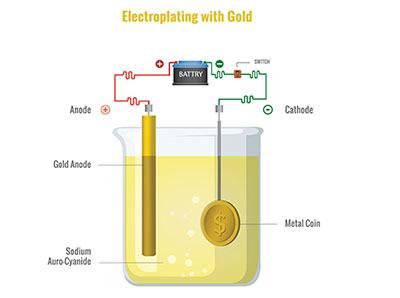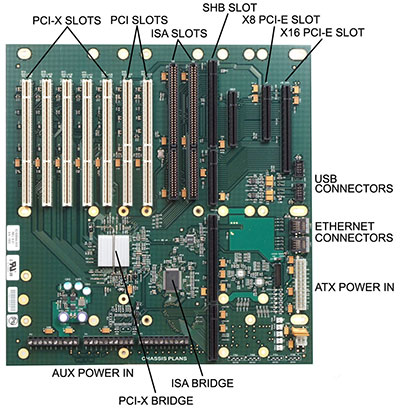Contents
- 1. Understanding PCBs
- Step 1.1 – Learn What a PCB Is
- Step 1.2 – Why Learn PCB Design?
- 2. PCB Design Software
- 2.1 Free and Beginner-Friendly Tools
- 2.2 Professional Tools
- 3. Educational Resources
- 3.1 For Schools
- 3.2 For Universities
- 3.3 For Hobbyists
- 4. Project Ideas
- 4.1 Beginner Projects
- 4.2 Intermediate Projects
- 4.3 Advanced Projects
- 5. Manufacturing Options
- 5.1 DIY Methods
- 5.2 Professional Services
- 6. Books, Conferences, Events
- 7. Conferences and Events
- 7. Best Practices in PCB Design
- 8. Community Support
- 8.1 Forums & Communities
- 8.2 Sponsorships & Funding
1. Understanding PCBs
Step 1.1 – Learn What a PCB Is
A Printed Circuit Board (PCB) is the foundation of modern electronics, allowing components to be electrically connected via conductive copper tracks. PCBs are essential for everything from simple LED circuits to complex, high-speed devices like smartphones, aerospace systems, and medical equipment. They come in various types, including rigid, flexible, and rigid-flex boards, each tailored to specific applications.
Learn More:

Step 1.2 – Why Learn PCB Design?
- Hands-On Engineering: Gain practical skills in circuit layout, soldering, and troubleshooting.
- Real-World Problem-Solving: Translate theory into tangible products—fosters innovation.
- Career Relevance: PCB design is fundamental in electrical, computer, and mechanical engineering fields.
2. PCB Design Software
Selecting the right software tool is critical, especially when starting out. Below are curated options for both beginners and advanced users.
2.1 Free and Beginner-Friendly Tools
- KiCad
- Key Features: Cross-platform, open-source, strong community support. Schematic capture, PCB layout, 3D viewer.
- Why It’s Great: Reliable for both entry-level and professional projects.
- Learn More: Top free PCB design tools for enthusiasts
- EasyEDA
- Key Features: Browser-based, integrates seamlessly with JLCPCB for quick prototyping.
- Why It’s Great: No installation required, easy for classroom settings.
- Learn More: Top free PCB design tools for enthusiasts
- Fritzing
- Key Features: Focus on breadboard-to-PCB transitions, user-friendly drag-and-drop interface.
- Why It’s Great: Perfect for absolute beginners starting with Arduino or simple circuits.
- Overview: Top free PCB design tools for enthusiasts
- CircuitMaker
- Key Features: Free Altium product for hobbyists, cloud-based library sharing and collaboration.
- Why It’s Great: Professional-level features without the cost.
- Details: CircuitMaker homepage
- DesignSpark PCB
- Key Features: Free, professional-grade, extensive component libraries.
- Why It’s Great: Offers advanced features suitable for more complex student projects.
- Overview: Top free PCB design tools for enthusiasts
2.2 Professional Tools
- Altium Designer
- Key Features: Advanced routing, 3D modeling, real-time collaboration.
- Why It’s Great: Industry gold standard; offers robust solutions for high-speed and complex designs.
- Educational Resources: Free STEM courses on PCB design
- EAGLE (Autodesk)
- Key Features: Integration with Fusion 360, wide user base, good library support.
- Why It’s Great: Excellent for mechanical + electrical integration.
- Free Educational Licenses: Creating hobby project PCBs
3. Educational Resources
Whether you’re a teacher, professor, or self-learner, these resources will help you structure a PCB design curriculum or personal learning path.
3.1 For Schools
- Beginner-Friendly Tools: Leverage Fritzing or EasyEDA for simple LED and Arduino projects.
- STEM Resources: Incorporate Altium’s free STEM courses for structured PCB lessons.
3.2 For Universities
- Advanced Tools: Introduce KiCad or Altium Designer for IoT, RF, or complex system designs.
- Manufacturing Partnerships: Collaborate with Sierra Circuits for research-level PCB fabrication.
3.3 For Hobbyists
- Hands-On Tutorials: Start with AdvancedPCB’s beginner guide.
- Free Tools & Trial Licenses: Experiment with CircuitMaker, EasyEDA, or KiCad for personal projects.
Special Offer: Get $100 off your order!
Email [email protected] to get started!
4. Project Ideas
Spark inspiration and practical learning with projects of varying complexity.
4.1 Beginner Projects
- Blinking LED Circuits: Use a 555 timer or a microcontroller like Arduino.
- Simple Sensor Modules: Design a basic temperature or light sensor board.
4.2 Intermediate Projects
- IoT Weather Stations: Deploy sensors (humidity, temperature) on an ESP32 board.
- Audio Filters or Amplifiers: Experiment with analog circuit design.
4.3 Advanced Projects
- Robotics Control Boards: Motor drivers, sensor arrays, microcontroller integration.
- RF Communication Systems: Explore Wi-Fi, Bluetooth, or LoRa modules with proper impedance matching.
5. Manufacturing Options
After finalizing your design, you can fabricate the PCB either using DIY methods or professional services.
5.1 DIY Methods
- Home Etching
- Uses chemicals like ferric chloride or muriatic acid.
- Pros: Low initial cost.
- Cons: Less precise, potentially hazardous chemicals.
- CNC Routers
- Mechanically mills away copper to create traces.
- Pros: More precise than chemical etching.
- Cons: Higher equipment cost, learning curve.
5.2 Professional Services
To bring your design to life, we highly recommend working with a PCB manufacturer that can create a fast-turnaround prototype board for you. At OurPCB, we provide student discounts! You are welcome to contact us via [email protected].
| Manufacturer | Overview | Features | Learn More |
| OurPCB.com | Reliable PCB manufacturing service offering high-quality PCBs with student discounts. | High quality PCB manufacturing, excellent turnaround times, tailored services for student projects, exclusive student offers. | OurPCB.com |
| PCBWay Educational Sponsorships | Offers free or discounted PCB fabrication for student projects. | High-quality manufacturing, various PCB types, assembly services. | PCBWay Sponsorships |
| ProtoExpress | Specializes in quick-turn, high-quality PCBs suitable for research and advanced university work. | Custom solutions, advanced materials, precision manufacturing, tailored for university research. | ProtoExpress for Universities |
6. Books, Conferences, Events
Enhance your PCB design skills with a variety of learning materials, including tutorials, books, and online courses.
6.1 Online Tutorials & Videos
- Phil’s Lab YouTube:
- Step-by-step PCB design and layout demonstrations.
- Watch Example Video
- Dave Jones’ PCB Design Tutorial:
- Comprehensive PDF covering layout tips and techniques.
- Download PCB Design Tutorial PDF
6.2 Books & Courses
- Books:
- The Art of Electronics by Horowitz & Hill – A classic reference on practical electronics.
- Make Your Own PCBs with EAGLE by Simon Monk – A step-by-step guide using EAGLE software for beginners.
- Practical Electronics for Inventors by Paul Scherz and Simon Monk – Covers electronics fundamentals and PCB design basics.
- Designing Circuit Boards with EAGLE by Matthew Scarpino – Focuses on creating high-quality PCBs at low costs.
- PCB Design for Real-World EMI Control by Bruce R. Archambeault – Practical guidelines for achieving electromagnetic compatibility (EMC).
- High-Speed Digital Design: A Handbook of Black Magic by Dr. Howard Johnson and Martin Graham – Essential for high-speed PCB layout and signal integrity.
- Complete PCB Design Using OrCAD Capture and PCB Editor by Kraig Mitzner – In-depth instructions for using OrCAD software.
- Coombs' Printed Circuit Handbook edited by Clyde F. Coombs Jr. – The "Bible" of PCB design, covering everything from manufacturing to advanced techniques.
- EMC and the Printed Circuit Board by Mark I. Montrose – Detailed insights into designing PCBs with EMC considerations.
- Printed Circuit Board Basics by Michael Flatt – A foundational book on PCB concepts and practices.
- Courses:
- Altium Education Portal: Free, self-paced PCB design courses covering advanced concepts.
- Udemy PCB Courses: Affordable courses ranging from beginner to advanced topics in PCB layout and routing.
- EMA Design’s Free PCB Courses Hub: Comprehensive list of free PCB design courses available online.
7. Conferences and Events
Stay updated with the latest trends and network with professionals by attending key conferences and events.
7.1 Major Conferences
- PCB East 2025 (April 29 – May 2, 2025, Boxborough, MA)
- Highlights: Hands-on workshops, technical sessions, and exhibitions showcasing the latest in PCB design and manufacturing.
- Why Attend: Gain insights from industry experts, explore new technologies, and network with peers.
- PCB West 2025 (September 2025, Silicon Valley)
- Highlights: The largest PCB-focused conference in Silicon Valley, offering training on advanced design and fabrication techniques.
- Why Attend: Learn about cutting-edge PCB technologies, participate in specialized workshops, and connect with industry leaders.
7.2 Specialized Workshops
- Sierra Circuits Webinars:
- Offers free webinars on topics like signal integrity, stack-up design, and controlled impedance.
- Learn More
7. Best Practices in PCB Design
Follow these core principles to increase the likelihood of a successful first pass:
- Perform DFM (Design for Manufacturability) Checks
- Always confirm trace widths, clearances, and drill sizes align with manufacturer capabilities.
- Component Placement & Orientation
- Group related components (e.g., decoupling capacitors near microcontroller pins).
- Ensure polarized components (diodes, electrolytic capacitors) are correctly oriented.
- Ground & Power Planes
- Use solid ground planes for noise reduction.
- Keep power distribution stable with decoupling capacitors.
- Simulation & Validation
- Use built-in SPICE simulators (in tools like EasyEDA or EAGLE) or external simulators to verify circuit functionality.
- Iterative Testing
- Plan for prototyping cycles (fabricate, test, revise). Rarely is the first version perfect.
8. Community Support
Stay engaged in the PCB community for troubleshooting, design feedback, and sponsorship opportunities.
8.1 Forums & Communities
- CircuitMaker Community: Share and discuss designs with other enthusiasts (join).
- Reddit:
- r/ElectricalEngineering
- r/PrintedCircuitBoard
- r/AskElectronics
8.2 Sponsorships & Funding
- PCBWay Educational Sponsorships: Ideal for student clubs, makerspaces, and class projects that need financial help with PCB fabrication.
- JLCPCB offers Free PCBs for students and researchers.
Special Offer: Get $100 off your order!
Email [email protected] to get started!