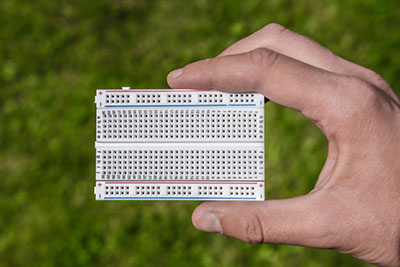Printed circuit boards are used in all electronics and devices that we use as a daily routine of our life. PCBs are made of a single layer and or they can be of a multilayer pool.
As a PCB designer, you must have many queries about the different layers, design, and potential applications. We have created this in-depth guide on PCB layers to answer all your PCB questions and layers.
In the next chapter, we will take a look at the PCB layers.
Contents
- 1 What is PCB Layers
- 2 Layer Stackup
- 3 PCB Layers Type
- 3.1 Layer PCB
- 3.2 Two Layers PCB
- 3.3 Four Layers PCB
- 3.4 Six Layers PCB
- 3.5 Eight Layers PCB
- 3.6 Multilayer PCB
- 3.7 32 Layers PCB
- 4 Multilayer Pool
- 4.1 Create a Schematic
- 4.2 PCB Layout
- 5 Multilayer PCB
- 6 DIY Multi-Layer PCB
- 6.1 Adjust Library for Multi-Layer PCB Designs
- 6.2 Negative plane layers
- 6.3 Inner signal layer pad shapes
- 6.4 Drawing pieces
- 6.5 Design Tips
- Conclusion
1 What is PCB Layers
PCB or printed circuit boards are used in every electronic device that you see around you. You can have a single layer PCB or multilayer PCB made from multiple layers of conductive copper foils.
Several layers of double layer PCB are stacked together to form a single PCB. The different layers of the circuit board are known as PCB layers. The PCB layers are bonded together with heat-resistant insulation in between them. The outer layers are then sealed with a dielectric solder mask.
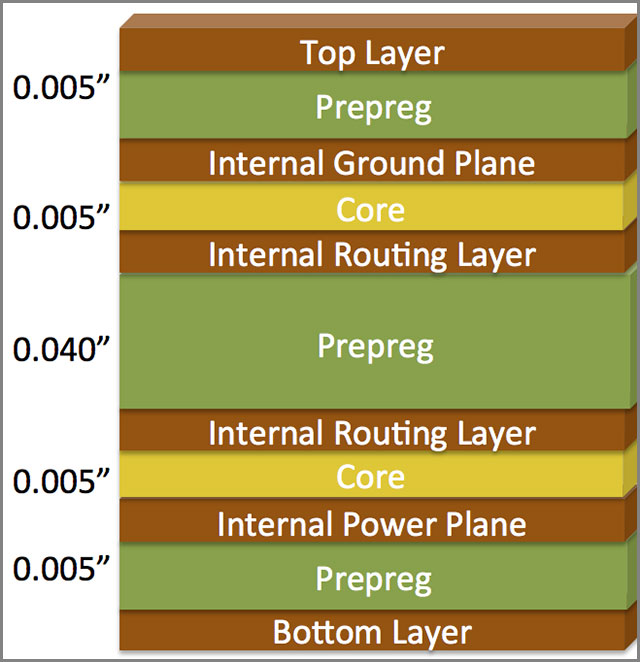 Image 1: PCB Layers
Image 1: PCB Layers
Now let's find out what a layer stack-up is!
2 Layer Stackup
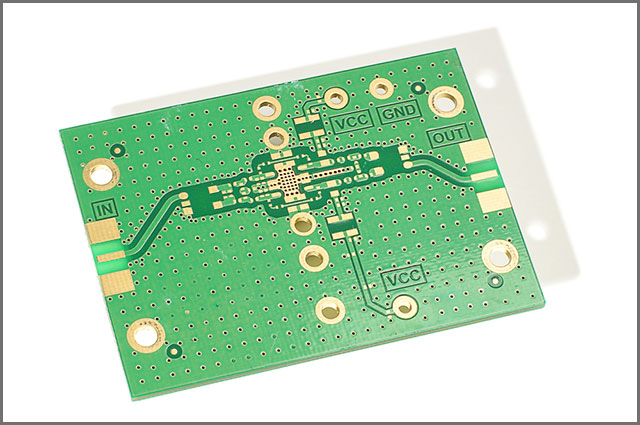
The arrangement of insulating layers and copper layers creates a PCB before the layout design is called stack-up. You can accommodate more circuitry on one board with a layer stack-up.
The stack-up allows you to minimize cross-talk, external noise, and radiation. You can get high signal integrity with a proper PCB stack-up, and it can also improve the electromagnetic compatibility of the device.
A stacked configuration of PCB always benefits multilevel printed circuit boards.
Layer stack-up refers to the arrangement of the PCB layers. The PCB layers are the conductive copper foil layers that make up a PCB.
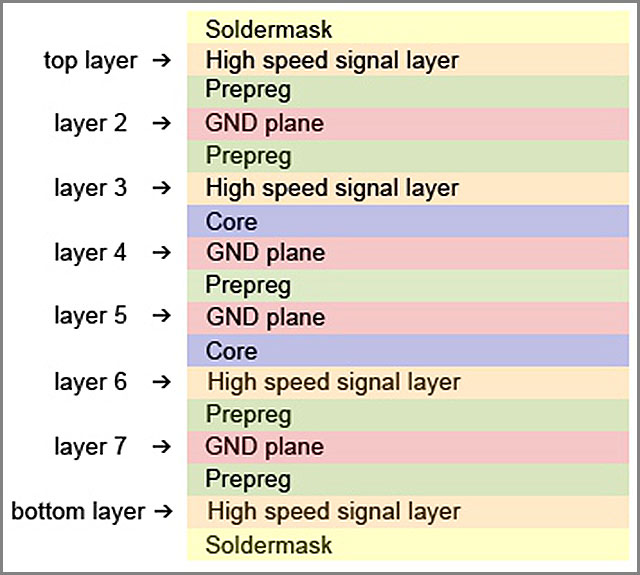 Image 2: PCB Stack-up
Image 2: PCB Stack-up
Now it's the turn to explore the different types of PCB layers.
Special Offer: Get $100 off your order!
Email [email protected] to get started!
3 PCB Layers Type
The application and purpose of a PCB determine the number of layers it should have. In this chapter, we will take a look at the most common types of PCB layers.
3.1 Layer PCB
The single-layer PCB or one-layer PCB has been used since the 1950s. It is still widely used in simple home devices throughout the world. The one-layer PCB is made up of one soldered and a laminated layer of conductive, dielectric material.
Being simple in design, the single-layer PCBs can be produced in bulks as they are cheap to manufacture. There are fewer chances of any manufacturing issues as the system is uncomplicated. The manufacturers don't have any problem understanding the construction, and you can quickly order many pieces.
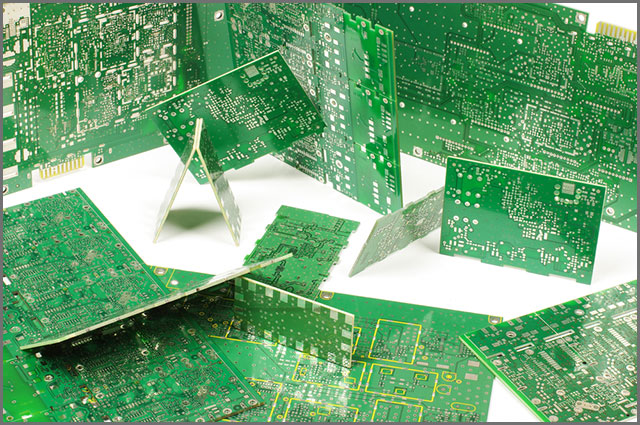
One layer PCBs are found in many simple home and office devices such as basic calculators and alarm clocks found at the local store. You can also see them in kitchen appliances such as coffee makers. Sometimes they are also used in printers, LED lights, and surveillance cameras.
The single-layer PCB comes with one thermally conductive dielectric, which is topped with a copper laminate and then finished with a solder mask. Generally, the PCBs are produced with copper laminate and have a thickness of one to 20 ounces.
One layer PCBs are meant to function between a temperature of 130 and 230 degrees C.
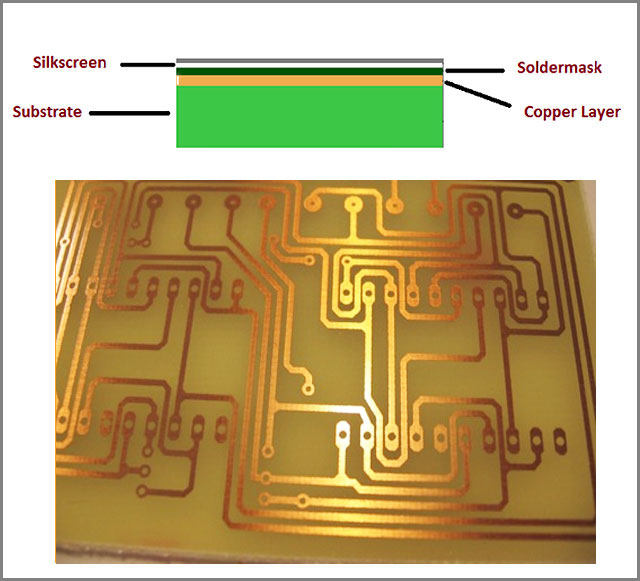 Image 3: One layer PCB
Image 3: One layer PCB
3.2 Two Layers PCB
Two Layers of PCB or double layer PCB is the next technological step after the single-layer PCB. It is the most common type of PCB used all over the world for its higher capacity. They are used in a wide range of electronic devices and are less complicated to produce than different multilayer PCBs available in the market.
There are many benefits of the double layer PCB. It has higher routing traces due to the matching bottom and topsides. It is suited for a wide range of applications because of its flexibility. You can use it in modern appliances and devices as it has high density and low cost of manufacturing. You can find double layers PCBs in residential HVAC systems of different companies.
Two-layer PCBs are also used in amplifiers used in the music industry and a wide range of computer printers.
The double-layer PCB resembles the one-layer PCB but features an inverted mirror representation at the bottom portion. The dielectric layer is also thicker in a double layer PCB and comes laminated with copper on the bottom and topsides. Then solder mask is used to cover the copper on both sides.
3.3 Four Layers PCB
Four layers PCB has an elaborate design compared to single and double-layered PCB. It comes with several rows of dielectric material, while the single or double layered PCB has only one. The four layers PCB is equipped with multiple layers of copper and conductive material between the bottom and top solder masks, just like any multilevel PCB.
The benefits of 4 layers PC include durability, and it is more potent than both single and double-layered PCBs. It is also small in size and can be used in a vast range of electronic devices. The flexibility of the component makes it suitable for both simple and sophisticated tools.
It is also safe and prevents electromagnetic interference. You can also use it in sophisticated devices as it weighs less.
Four layers of PCB are used in different handled devices such as tablets and smartphones. You can also find them in satellite systems that orbit planets. They are also used in space probe equipment used for in-depth space exploration.
The four layers PCB comprises four layers of conductive copper and three inner dielectric layers consisting of one core and two prepreg. Finally, twin dielectric solder mask layers are applied to the bottom and top.
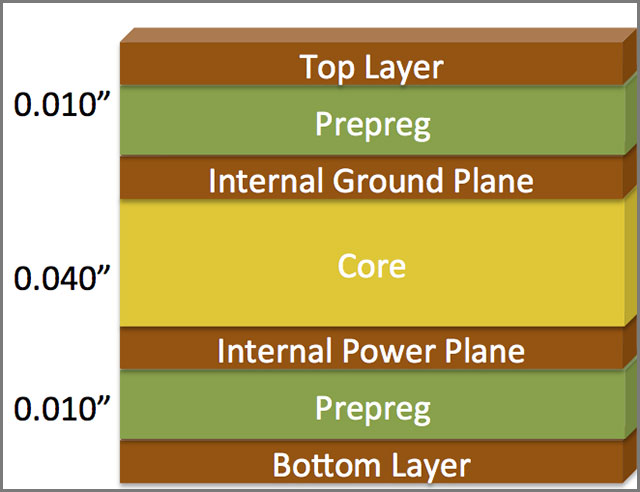 Image 4: Multilayer Pool
Image 4: Multilayer Pool
3.4 Six Layers PCB
Six PCB layers fall within the advanced multilayer PCBs and power a wide range of electronic devices, industrial applications, and technology devices.
Six layers PCBs are thicker and stronger than double or four-layer PCBs. It is also compact and comes with higher technological capabilities. Coming in 6 layers, they are competent and cut back the chances of electromagnetic interference and cross-talk.
Six PCB layers are used in advanced computing applications, and you can find them on personal computers and laptops. You can even see them being used in data storage devices like hard disks. The PCBs also find applications in fire alarm systems, which make them more efficient.
Additionally, you can see six layers of PCBs in fiber optic receivers, mobile phone transmission, GPS devices, industrial controlling devices, and health equipment such as heart monitors.
The six layers PCB construction is similar to the four layers PCB, but it is equipped with two extra rows of dielectric material two layers of copper. In the setup, the second and fourth rows of dielectric material are the cores. Out of the six conductive copper rows, the second and fifth are labeled plane while the others are signal.
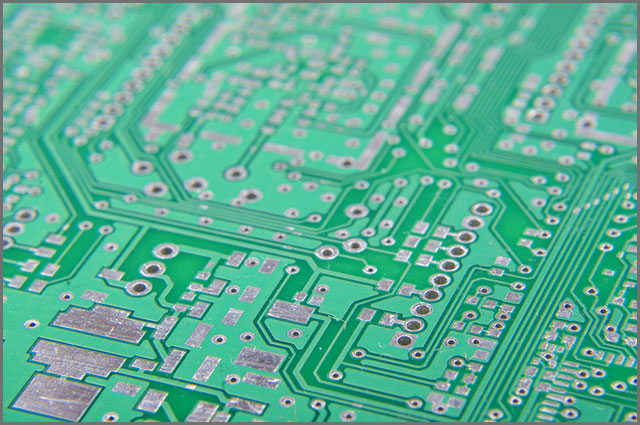
3.5 Eight Layers PCB
Eight layers of PCB are excellent resources that harness computing power and efficiency in electronic devices. The eight layers of PCB are much like the six layers of PCB though it comes with four copper signal layers and four plane layers.
Many computer systems and high technological devices use the eight layers of PCB. Their introduction has enabled us to move from kHz computer frequencies to GHz high-speed devices of modern time.
You can find eight PCB layers in various healthcare, aerospace, governmental systems, and many commercial applications.
In total, you can find eight layers in this PCB, which are held together by seven rows of inner dielectric material. A dielectric solder mask is used to seal the eight PCB layers on the top and bottom parts. You can find many similarities between the six layers PCB and eight layers PCB, but the latter is equipped with extra pairs of prepreg and copper columns.
3.6 Multilayer PCB
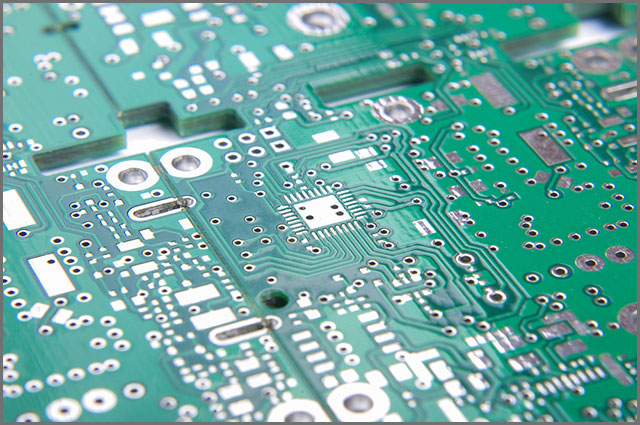
Multilayer PCB s can go up to some layers, such as 10 or 12 or even beyond that. The stack-up uses additional layers of dielectric material and conductive copper, and the number goes up as you keep on increasing the layers.
For example, the ten layers of PCB come with a total of 4 copper plane layers and six signal layers. Nine layers of the dielectric material bond the copper in the ten layers PCB out of which 4 are core and 5 are prepregs. A dielectric solder mask is used to seal the stack-up on both ends.
You can also find twelve PCB layers in the market, which have higher capabilities than the ten layers PCB. It comes with eight conductive signal layers and four plane layers. They are bonded together by five columns of core dielectric material and six signal materials. Both the ends of the 12 layers of PCB are sealed off using a dielectric solder mask.
Multilayer PCBs are used in advanced computing, medical equipment, and other high-tech applications. The PCBs are high in capacity and compact in size. They have higher ease of use and can be utilized in high-capacity computers and aerospace devices. Many industrial types of equipment also use multilayer PCBs.
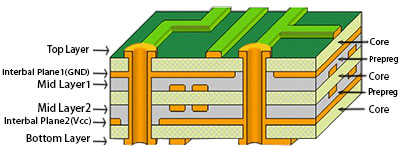 Image 5: Multilayer PCB
Image 5: Multilayer PCB
3.7 32 Layers PCB
Thirty-two layers PCB is one of the most advanced multilevel PCB that you can find. In this PCB, 32 layers are bonded together to provide the functionality of a single PCB. Manufacturing 32 layers PCBs require high precision and the use of advanced manufacturing methods. You cannot manufacture 32 layers of PCB using standard PCB etching methods.
Thirty-two layers of PCB are required to embed all necessary system electronics in a compact PCB. The layers in between the stack-up can also be made to accommodate components assembly though it is limited to the top and bottom layers generally.
You can find the use of 32 layers PCB in industries such as aerospace. Such applications need a lower level of electromagnetic emissions, which can be achieved during manufacturing the PCB. Each layer can be dedicated to a specific function, and it doesn't create any conflicts with the other layers.
Double layer PCBs have used building blocks of any multilayer PCB. Here 32 double layers are sandwiched together with an insulating material such as fiber epoxy called the prepreg. You will also need advanced machines to handle the intricate design of the 32 layers PCB.
Multi-layer PCBs are used in various professional and commercial electronic devices such as computers and military apparatus. The PCBs offer high capacity, high speed, and increased functionality, coming in a compact size. Devices are becoming smaller by the day, and single and double-layer PCBs are not adequate to match the high-density requirements.
You have to use advanced equipment to manufacture multilayer PCBs as the design is complicated, and you need high precision. The cost of production is also higher for the same reasons.
Now that you know the most common forms of PCB layers next let us move to the multilayer pool.
4 Multilayer Pool
The designing of a PCB starts with software. You can use tools and a multilayer pool provided by Eagle software for an efficient and error-free process. Let's go through the stages briefly.
4.1 Create a Schematic
Please look to start with a schematic that will act as the foundation of your PCB design. Access the file menu and provide a name for the project and launch the schematic editor window.
Now browse the toolbar and use the necessary tools to replicate your handmade schematic. You can add components to the working area and create your design. The details can be moved or rotated to make an understandable schematic drawing.
After you have finished your schematic, check to ensure everything is accurate.
4.2 PCB Layout
You have to next work with the PCB layout, and you can take the help of two different ways.
You can start by drawing the PCB specifications and arranging the board by placing it via components. It can only be done when you have decided on the board's shape, the number of layers, and the members' positions.
The select appropriate grids to design and work on specific layers with a range of routing options. You can also choose and deselect layers using the layer setting button.
You can also use the multilayer pool option, which automatically creates the PCB design. Then evaluate the components, layers, specifications, and texts to correct them. Finally, you can use the design rule check function to get the final layout of your PCB.
Now comes the turn to check out the multilayer PCB and know a little bit about the applications.
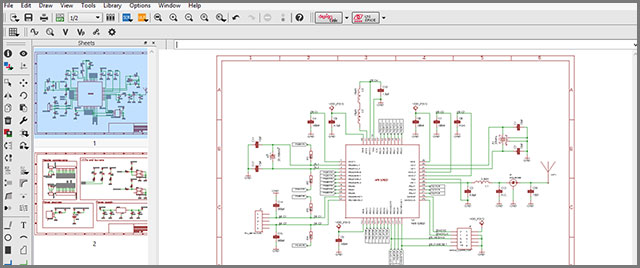 Image 6: Multilayer Pool
Image 6: Multilayer Pool
5 Multilayer PCB
By now, you have gained a definite idea about multilayer PCBs. Multilayer PCBs generally are made of an even number of layers of double-layered PCBs.
The layers are stacked one upon another to form a PCB with high strength and compactness of size. There are three or more conductive layers, two of them featuring on the top and bottom parts.
One or more layers are stacked with the insulation board and provide high functionality and flexibility. Multilayer PCBs are used in several applications that require high computing and are used in industrial equipment. You can also find them in military devices and space probe equipment.
Multilayer PCBs are high-precision materials that require a high cost of production.
Now let us see how we can create a DIY multilayer PCB design.
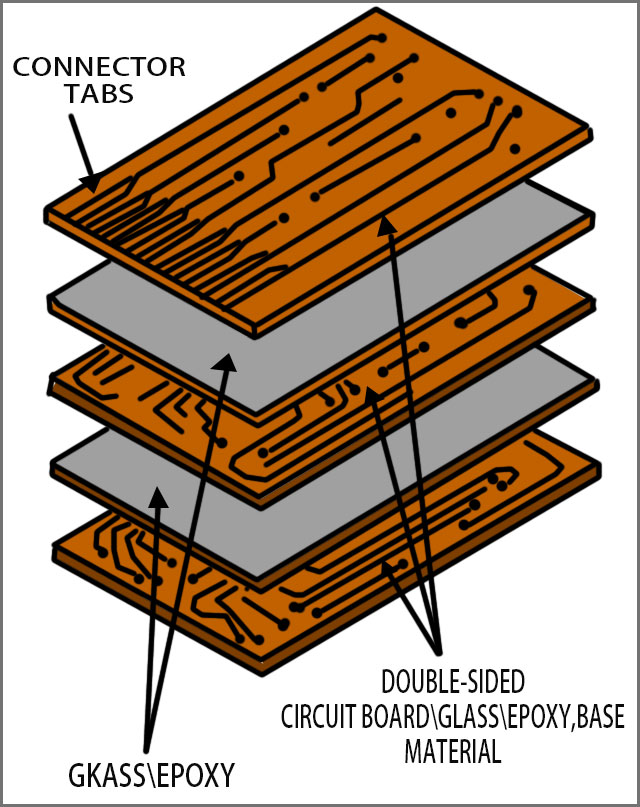 Image 7: Multilayer Pool
Image 7: Multilayer Pool
6 DIY Multi-Layer PCB
Now we will take a look at how you can design your PCB. We are going to use CAD and also give you some helpful designing tips.
6.1 Adjust Library for Multi-Layer PCB Designs
You will need to configure your CAD library to make multilayer designs.
6.2 Negative plane layers
You may use negative image plane layers to create ground planes and power on your PCB layout. You may need to allow clearances for some tools found in footprint shapes and pads for holes drilled in negative plane layers. Ensure that your negative plane layers have proper permissions for using footprint and pad shapes.
6.3 Inner signal layer pad shapes
Your pads on the inner and outer layers may differ. For example, pin one pads come in square shapes for easy recognition, while they come in round shapes in hidden layers. It would help if you set up your library to get different pad shapes.
6.4 Drawing pieces
If you use your assembly drawings from layout tools to create the design, you have to modify them for multilayer designs.
6.5 Fabrication Shop Requirements
You should check with your fabrication shop if they can handle the complexity and precision of your multilayer PCB design. Otherwise, you may not get the desired results.
6.5 Design Tips
Take the help of these multilayer design tips to create a perfect design:
- Route one signal layer vertically and horizontally using adjacent signal layers on the second and third layers.
- For greater signal integrity and even distribution of ground and power, use base and power plane layers.
- You can reduce the pad sizes for more routing channels if your fabrication shop allows it.
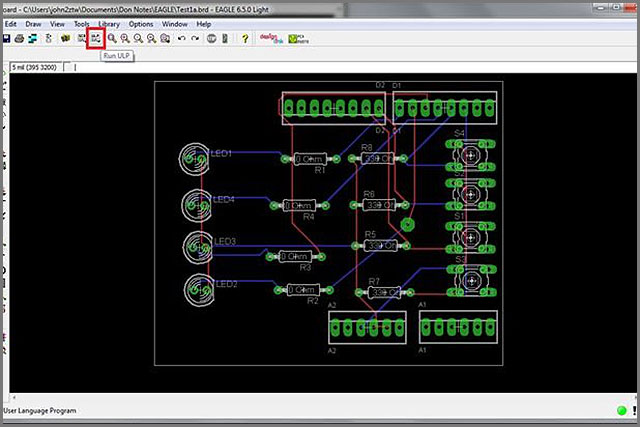 Image 8: PCB Design
Image 8: PCB Design
Conclusion
It doesn't matter why you are looking for a multilayer PCB pool; you are sure you will need the right one for you. Now, there are a few things to consider: the design or radiation levels. Choosing the right one will ensure that you can have a PCB pool that will last years. At the same time, the initial setup can be tricky, ensuring that you follow the basics, and our guide will make things easy for you.
Multilayer PCBs are used widely for industrial, residential, and commercial applications. Get in touch with us to create your custom multilayer PCBs following strict specifications. We deliver high-quality precision PCBs with as many layers as you need for your application.
Special Offer: Get $100 off your order!
Email [email protected] to get started!