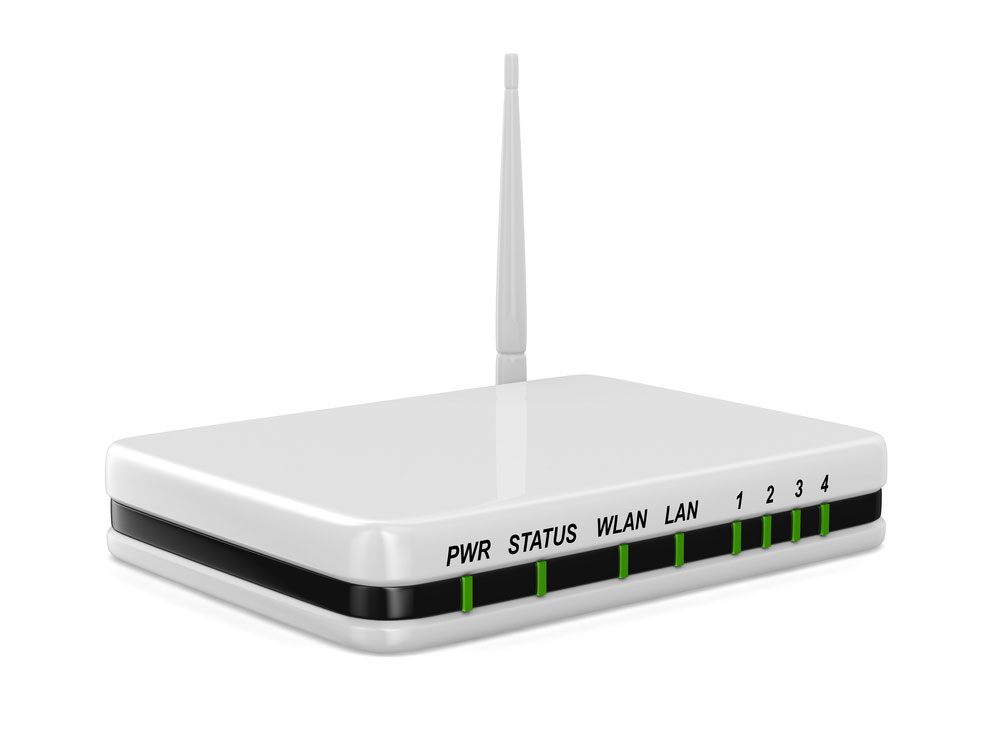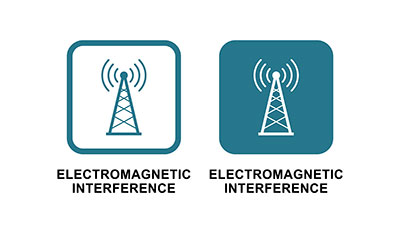Soft router is gaining traction as one of the most efficient bandwidth management techniques. Today, managing network services is easier than ever with the soft router system for many companies.
So what is soft routing, and what are some of the Open Source Router OS options?
Join us as we explore everything about soft routing in this comprehensive guide.
We will cover all the key insights of this routing solution and the wide range of its applications in facilitating access across networks.
Contents
- What is a Soft Router?
- Features of Soft Routering
- Advantages and Disadvantages of Soft Routing
- Advantages
- Best Open Source Router OS Software
- VyOS
- RouterOS from MicroTik
- OpenWRT
- Advanced Tomato
- Fresh Tomato
- Others
- Building a Home Soft Router and NAS with a ReComputer
- Hardware Assembly
- Assembly
- Proxmox VE Virtual Environment installation and configuration
- Arduino Programs
- Installing Soft Routing System
- Installing the NAS system
- Summary
What is a Soft Router?
A conventional network switch
As the name suggests, it's similar to the conventional hardware router.
However, unlike hard routing, where there's a hardware component, soft routing involves wireless access to a network via software.
Soft routing software can run either on a desktop or a server.
It enables access control to a router, eliminating the need for sophisticated hardware devices.
Features of Soft Routering
A soft router offers multiple access methods, unlike hard routers.
Among the key properties of soft routering systems include the following:
- A robust firewall function and efficiency in bandwidth management.
- It guarantees email security and resistance to cyber threats and can block illegal websites, thus avoiding legal risks.
- Also, they come with multiple access methods and high work efficiency.
- A user-friendly management interface and reduced network management expenses.
Special Offer: Get $100 off your order!
Email [email protected] to get started!
Advantages and Disadvantages of Soft Routing
You can set up a soft router on any PC.
Advantages
Best Open Source Router OS Software
Here are the 13 great open-source router OS:
VyOS
VyOS router OS guarantees high-performance routing for all types of networks. It is primarily through supporting dynamic routing protocols that include
- RIPng
- OSPF
- BGP
- Policy-based routing.
Also, only internal users can access internal resources as it blocks out unauthorized users via stateful firewalls.
RouterOS from MicroTik
RouterOS from MicroTik works on the Linux kernel.
It is the operating system for MicroTik router board hardware, which functions on the Linux kernel.
The open-source router OS comes with a wide range of features, such as:
- Source firewall
- Bandwidth management
- Backhaul link
- A VPN server
- Hotspot gateway.
RouterOS is also renowned for its wireless access point and other network services.
It's among the most popular systems owing to its ease of installation and user-friendly interface.
OpenWRT
The OpenWRT software targets embedded devices and allows users to customize the router firmware.
Among its key upsides is access to numerous routing capabilities. It is similar to having numerous network ports in the conventional hard router.
Accessing networks on OpenWRT is cost-efficient as this is free, open-source software.
Advanced Tomato
It is an open-source GUI-based router software that operates on Broadcom-based routers. The software allows you to perform a variety of operations that include:
- Running custom scripts
- Access to a bandwidth usage monitor to manage internet connections
- Network port forwarding
- Ability to perform a wireless site survey
- Access to wireless client modes and WDS
Note: The primary downside to this firmware is that its developers haven't updated it in years.
Fresh Tomato
It's similar to Advanced Tomato as both are open-source routing firmware for Broadcom-based routers.
However, unlike Advanced Tomato, the Fresh Tomato firmware still receives updates from its programmers.
Its other key upside is that access to router firmware is free.
Others
The other open-source router operating systems include:
- Pfsense software
- ClearOS
- IPFire
- DD-WRT
- Zeroshell
- Fli4I
- Sophos XG Home Firewall/Router
- OPNSense
Building a Home Soft Router and NAS with a ReComputer
Here's a stepwise illustration of how to build a home soft routing system and NAS.
Hardware Assembly
You’ll need an SSD state solid drive disk.
Below are some of the key components you'll require and their specifications.
- An 8GB RAM + 64GB eMMC ReComputer motherboard
- A m.2 SATA SSD
- Grove - OLED Display 0.96"
- Cooling fan- 8cm, 4-pin.
- An enclosure
- Fan cables, SSD cables, and grove cables.
Note that acrylic sheets thickness < 3mm are best for the enclosure.
Most importantly, the cooling fan cables should be suitable for a 12V power supply.
Assembly
-
- Connect the Grove - OLED Display 0.96" to the enclosure, then attach the cooling fan and 2.5" SSD.
- Afterward, it would be best if you connected the 4-pin cooling fan. The four pins include the TACH pin, the PWM pins for connection to Arduino, the power supply pin, and the GND pin.
- Next, link the Grove - OLED Display 0.96" to I2C, PWR, and the ground.
- Now connect the SAMD21 serial port to the Intel CPU serial port, and once done, reconnect the front and rear lids of the enclosure.
Note that the fans enable cooling in this system by wafting cold air, which flows over the SSD and CPU cooling fans.
The feature ensures that the heat dissipation of the system is super efficient.
Proxmox VE Virtual Environment installation and configuration
You need an 8GB flash drive.
- You need to install an open-source server management platform; in our case, we'll use Proxmox VE Virtual Environment. It requires an 8GB flash drive to install. Start by plugging in the USB drive with the program to the computer to install it.
- Press the F7 key numerous times to activate the boot device selection interface.
- Also, if you're having problems with the installation, consult the installation document for reference.
- Note that the ReComputer features dual network ports. Let one of the ports be used exclusively in the management network of the PVE. Connect the remaining port to the soft router system's WAN port.
Arduino Programs
Here is the Arduino Program that you will require to run this system:
Compilation
- Open the program in Arduino IDE, click Seeeduino Cortex-M0+, and choose the bin file featuring the compilation log.
Flashing
- The Arduino IDE will generate ReComputer.ino.bin.
- Copy this file and paste it into PVE.
- Next, run the SSH.
- You need to download the Bosaac Flash tool.
- Once this is complete, activate the bootloader mode on Arduino. You will perform this by short-circuiting the GND and RESET.
- Next, using the flash tool, flash the Arduino program. The screen will display the CPU temperature, system load history, and memory usage.
Note that the fan will cease working once the temperature goes below 45℃.
We've described creating a small PVE server featuring a smart cooling system.
Our server has a 2TB disk drive capable of running several virtual machines and is helpful for NAS storage.
Installing Soft Routing System
- Download and install the lede third-party modified source code/image, then upload it to the PVE.
- Note that after compiling the image, you'll export the .qcow2 file. Next, after downloading the image, apply the following code to transform it.
- Formulate a virtual machine to import the image. First, form a new WAN network port, then reboot the PVE. It will enable the WAN you've just created.
- Next, you'll create a virtual machine and import your Lede disk image after configuring it. The disk will be visible among the virtual machine's hardware components. Hence, to add it, double-click.
- After completing the installation process, input the address 192.168.1.1. It will lead you to the OpenWrt login interface.
Installing the NAS system
- Download and install the NAS image, then upload it to PVE, create a virtual machine, and configure it.
- Once done, boot the virtual machine, then install openmediavault. And remove the virtual machine's ISO image.
- On the console, reboot the virtual machine by clicking Enter.
- Lastly, search the above-provided address to get the OpenWrt login interface.
Summary
Soft routing is a crucial solution to contemporary bandwidth management issues.
It is easy to access as many soft routing software are free to download. So you can always have freely available software whenever you require it.
Lastly, you're always free to reach out if you would like further clarification on this topic.
Special Offer: Get $100 off your order!
Email [email protected] to get started!