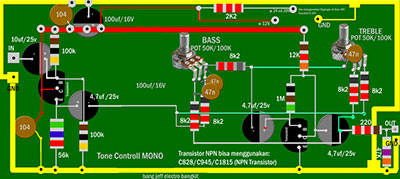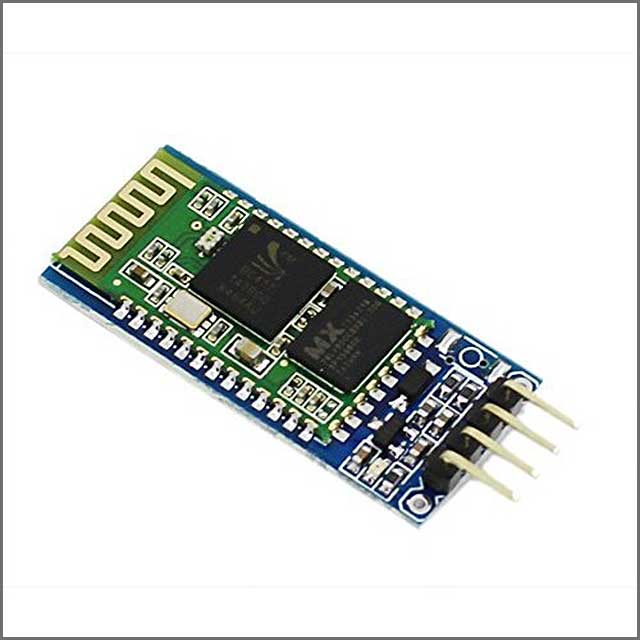Electronics can be pretty complicated. Running into a fault is inevitable when working on a complex project or problem with multiple potential error points. Therefore, we need a little help. It is where the PICKit 3 comes in. It is a relatively old but reliable and inexpensive programmer/debugger. The PICKit 3 is the PICKit 2’s successor and the PICKit 4’s predecessor. There is quite a bit worth knowing about this equipment. Thus, the following guide will explore PICKit 3 and its pinout functionalities.
Contents
What is PICkit 3?
The PICKit 3 is the third line in Microchip Technology’s family of debuggers and programmers for PIC microcontrollers. A larger and more powerful programmer than its predecessors. It is a much bigger and more powerful peripheral interface controller (PIC). It uses a 24F-series 16-bit PIC. The PICKit 3 features a USB interface connecting through a micro USB cable. It's important to note that the PICKit 3 only works at 3.3V. However, it features an additional internal voltage regulator to handle voltages of up to 5.5V. Nevertheless, the PICKit 3 also has a few protective poly switches (see: resettable fuses). These are defensive measures there to secure it against overcurrent faults.
PICKit 3 Pinout
The PICKit 3 has six pinouts. This section will explore these pins and what each one does.
- MCLR/Vpp: Stands for Master Clear Pin External Reset/Voltage peak-to-peak. It corresponds to the Master Clear Reset pin on the PIC microcontroller, a target board. It clears the microcontroller before programming.
- VDD/VCC: Stands for Voltage Drain Drain. This pin represents the input voltage of the PIC, which can either be 3.3V or 5.5V.
- Ground: The ground pin of the PICKit 3.
- PGD/ICSPDAT: Stands for Program Data/In-circuit serial programming. It allows you to program and debug a connected target board. It is one of the PICKit 3's programming pins.
- PGC/ICSPCLK: Stands for Program Clock/Circuit Serial Programming. It is the PICKit 3's second programming pin. It connects to the PIC microcontroller unit on its ICSPCLK pin and provides a secondary line for programming and debugging.
- No Connection: This pin is reserved for future use and possibly plugins and extensions.
Special Offer: Get $100 off your order!
Email [email protected] to get started!
PICKit3 Features
The PICKit 3 comes with full-speed USB and supports the Microsoft Windows set of standard drivers. You can upgrade the firmware from your PC.
The PICKit 3 is compatible with MPLAB’s integrated development environment. Furthermore, like its predecessor, it features three diagnostic LEDs that indicate the device's status, power, and activity. The PICKit is wholly encased in a transparent red case.
Again, it features a built-in monitor to protect against over-voltage and short-circuiting. It is a low voltage device that supports voltages between 1.8V to 5.5V. You can execute programming and debugging commands in real time. The Programmer-to-Go feature allows you to program up to 512-kilobyte flash memory. The debugger allows you to set breakpoints that freeze your peripherals when the debugger reaches them.
Additionally, you can erase most memory types. To stop you from making any mistakes during this process, PICKit 3 will prompt you for verification. It is straightforward to use, and many online resources assist you.
PICKit3 Status LEDs
Again, the PICKit 3 features three LEDs (POWER, ACTIVE, and STATUS).
- POWER: If the green LED is on, it indicates that a USB connector supplies power through the USB port.
- ACTIVE: The blue LED indicates that the PICKit3 is active. It means an active communication link between PICKit 3 and PC.
- STATUS: The status indication LED has two colors, yellow and red. It indicates whether the PICKit 3 is busy (yellow) or experiencing an error (red).
PICKit3 Applications
We can use the PICKit 3 for the following uses and applications:
- Debugging PIC Microcontroller Units
- Programming PIC Microcontroller Units
- Flashing software
- PIC Device Firmware Update
- Code dumping and testing
Pickit3 pinout FAQs
What is the difference between PICKit 3 and PICkit 4?
The PICKit3 originally came out in 2009, while the PICKit 4 came out in 2018. The PICkit 4 improves PICKit3 by offering faster programming (at least five times faster). Additionally, it provides improved USB connectivity, more debugging options, and a more comprehensive voltage range.
What is the difference between PICKit 2 and PICKit 3?
The PICKit 2 came out in 2005 and was extremely popular. It featured a solid plastic enclosure. The PICKit 3 introduced a red translucent case to see all the inner workings.
When Microchip Technology released the PICKit 3, it was at least ten dollars more expensive than the PICKit 2. Again, this was because PICKit 2 uses an 18F series PI controller, whereas PICKit 3 uses a 24F-series 16-bit PIC. The PICKit 3 also uses different LED labels. The PICKit 2’s indication LEDs read as power, target, and busy tags.
These are only some of the differences between PICKit 2 and PICKit 3. Overall, the PICKit 3 is a more powerful PIC. It features more extensive voltage regulation, faster programming, and more options for debugging.
How do you connect a PICkit 3 to a PIC Microcontroller?
You can only connect the PICKit 3 to PIC microcontrollers that support In-circuit serial programming. Next, you need to find the microcontrollers ICSPDAT, VPP/VDD/VSS, Ground (GRND/GND), and ICSPCLK pins. Thus, you cannot use the PICKit 3 with just any development board. We recommend you consult your microcontroller’s manual if you struggle to find these pins. Every microcontroller is different. For instance, Arduino’s range of circuit boards differs from STMicroelectronics’ offerings.
Nevertheless, once you locate the pins, you can connect the corresponding pin from the microcontroller to PICKit 3. However, the connection will depend on whether you plan to program or debug the Microcontroller.
Nevertheless, it would help supply both devices with power during either process. We suggest that you use the PICKit 3 with MPLAB’s IDE. You can easily set it to debug or programming using the interface. Additionally, it is essential to select the voltage carefully through the IDE. Check your PIC device's operating voltage. If the PICKit 3 supplies 5V to a PIC with a 3V limit, it may cause damage to all devices.
https://www.youtube.com/watch?v=6yXo2JbzYWA
Conclusion
In this guide, we explored what PICKit 3 is. It is still a practical electronics programming and testing tool despite its age. Thus, if you cannot afford the PICKit 4, the PICKit 3 is still a worthy piece of equipment. Nonetheless, we hope that you have found this article to be helpful. As always, thank you for reading.
Special Offer: Get $100 off your order!
Email [email protected] to get started!