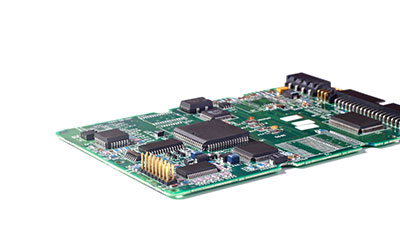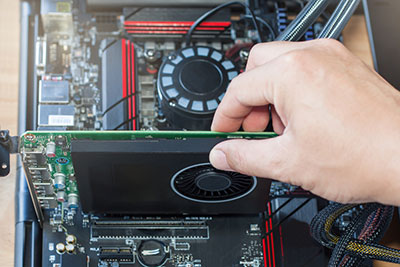When thinking of a digital clock that shows dates and times, most of us might think of complex watches or calendars. The idea behind these watches might be in the form of a simple component known as the DS1307 pinout, a real-time clock for keeping track of time and date.
To fully comprehend what the DS1307 is, this article will serve as a guide to everything you need to know about it.
Contents
DS1307 Pin configuration
The DS1307 has eight pins that are secured to the PCB. Below is a table of the different pins and their purposes
DS1307 features /specifications
The DS1307 has unique identifiable features that we will discuss below.
- Can use both battery and power
- 5V output of the operating voltage
- Uses less than 500nA current with a battery connection
- 56byte General purpose RAM
- It can come as an SO or PDIP package
- It bears a pin that can have programmable square wave output.
What is DS1307 IC?
To begin with, the DS1307 is a real-time control clock/calendar that comes with 56bytes of memory in its SRAM. Primarily, the DS1307 operates as an agent device on the I2 C bus. It works well connected to Arduino for programming to have a digital display of hours, minutes, seconds, days, dates, months, and years on a display screen.

(A display that can show time generated from the DS1307 IC)
Special Offer: Get $200 off your order!
Email [email protected] to get started!
The Working Principle
The first two pins, X1 and X2, are connected to a source of the chip, which is typically a 32.768 kHz crystal oscillator. Then with the third pin, we link it to a 3-volt battery. Then we power up a 5volts power supply and connect it to the Vcc. Normally, we won't get the read and write functions if this power isn't provided. It is essential to understand how we use the DS1307 below.
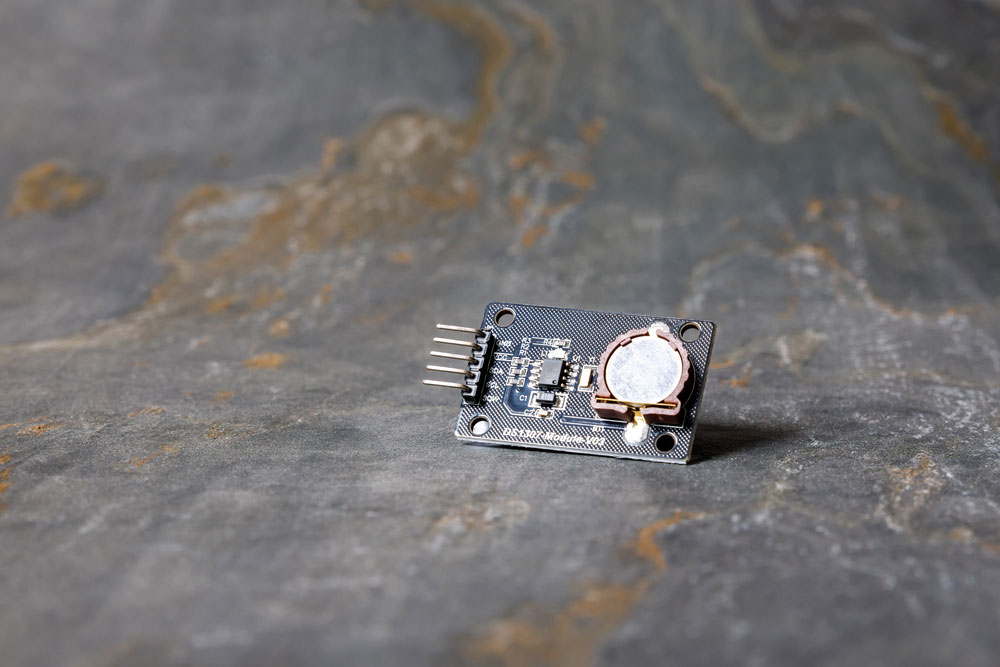
(A close image of the DS1307 RTC)
DS1307 Equivalent
Here are some equivalents.
- DS1820
- PCF8523
- DS1338
How to use DS1307
Typically, the DS1307 has a serial clock (SCL), and serial data (SDA) pins are vital in sending information to the CPU. These pins are kept in place with the help of a resistor. If you want to power the IC, you have to introduce a 5V source of power to the Vcc pin, which then automatically switches to the battery mode in case of a power source failure. Once it switches to the battery mode, it will now obtain its power from the lithium cell connected to the Vbat and GND pins.
Then we have the first two pins, X1 and X2, that connect to the crystal oscillator; they normally employ Quartz crystal in this instance. Also, the SQW pin provided programmable PWM square wave frequencies of 1Hz to 32KHz. To correctly keep the pin in place, we must include a resistor.
It is important to note that data from the IC and the CPU, the read and write, is made possible through the I2C protocol. The data is then written down in minutes, seconds, hours, days, months, and years. Finally, it even differentiates between leap years up to the year 2100.
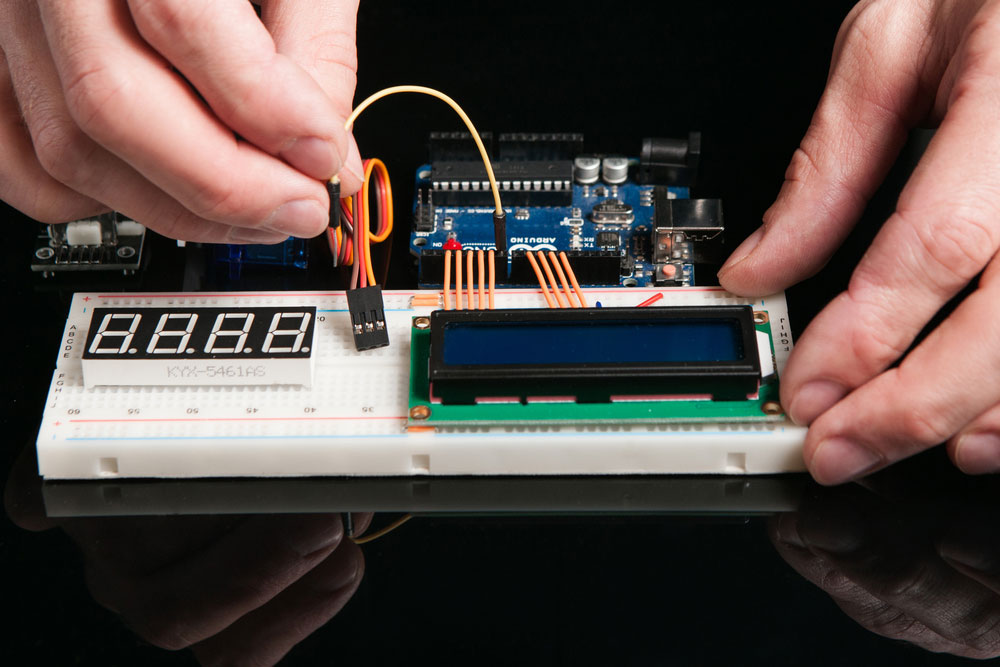
(Typical working of the DS1307 on an Arduino project)
Applications of the DS1307
The DS1307 finds applications in various fields:
- Gaming
- GPS
- Servers
- Computer peripherals
Some frequently asked questions on DS1307
How do I know my DS1307 is working?
It is easy to identify if your IC is functional. You probably have an I2C bus engine tool, you could connect it and the IC, then you can see if it communicates with your DS1307 or if you need to amend your code.
How do I reset my DS1307 IC?
The easiest way is to remove the lithium battery and ensure you don't connect the IC to any power source while ensuring that the Arduino is off. Then, wait for three seconds, place back the battery, and instantly, it will reset.
What are the operating formats of the RTC clock?
The RTC works with both the 24 hours and 12-hour clock system.
Conclusion
We have seen how to use the DS1307 in real-life scenarios. It is also important to acknowledge that the IC benefits easy and simple projects. So, in case you need help with sourcing or have trouble with your DS1307 IC or any other electronic devices, feel free to contact us.
Special Offer: Get $200 off your order!
Email [email protected] to get started!